Sorry, I’m new to the community so I’m probably missing something.
I’m trying to merge a table to a second one but the last one is variable (columns are made using "Create a Matrix Table) and, sometimes merged columns are missing and EasyMorph generate a blocking error during execution.
Is there a way in the workflow to follow a path if those columns are available and another if they aren’t or to skip the error continuing without the missing columns?
Thank you in advance for your help.
Hello @nau,
In your case, I would derive the table with the data into two new tables, each with its actions. One of the tables should run if the columns exist, and the other table should run if the columns do not exist.
In the “Derive” action, you set it to only run actions on condition, and the condition (for the table that should run if the columns exist) would be something like this:
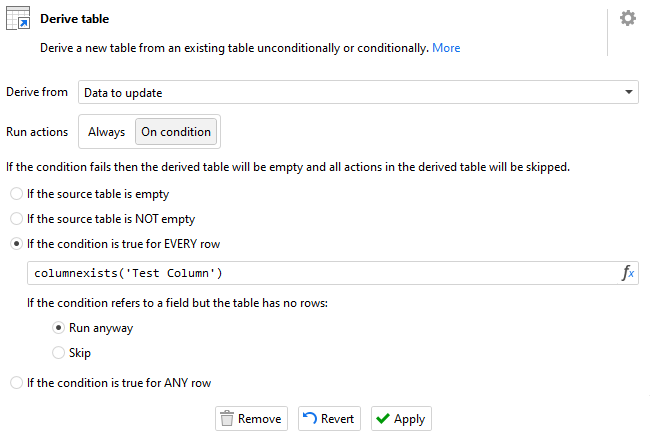
You could have the opposite condition for the other table:
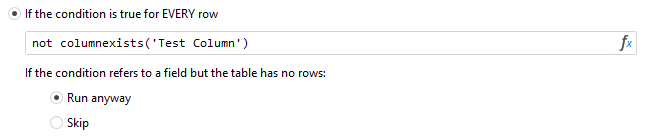
More info on the columnexists function: syntax:functions:columnexists [EasyMorph Help]
You could potentially also use the “Skip Actions on Condition” action with the same “columnexists” function, which could save you from having to derive into two different tables: transformations:skiponcondition [EasyMorph Help] It really depends if you just have to skip certain actions if the columns do not exist, or different actions have to be taken in each scenario.
Regards