Authenticating a new Google Drive connector produces the following error:
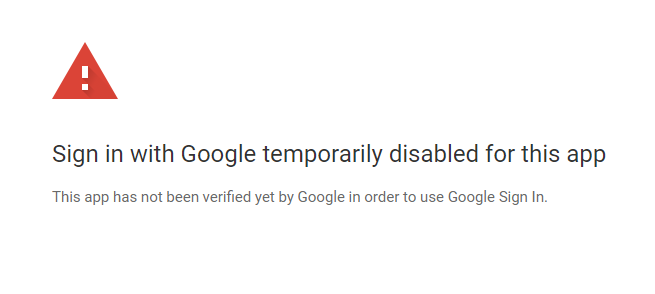
What’s happening
Until now Google hasn’t verified the default EasyMorph client (app) for Google Drive, despite our request was submitted almost a year ago. Therefore the app remains in the unverified status which limits the number of possible connectors to 100 (this article provides more details). As the number of connectors reached 100 authentication using the default EasyMorph client is no longer possible until Google verifies it.
How to resolve it
A resolution is possible but it would require some effort from you. We apologize for the inconvenience and asking you to use the workaround described below until the issue is resolved.
To use the Google Drive connector, you will need to do the following:
-
Register your own client ID with Google. This article explains how to do it: https://support.google.com/cloud/answer/6158849?hl=en&ref_topic=3473162
-
If you haven’t done it yet, update your EasyMorph to the latest version (which is 4.3 as of the time of writing this article).
-
In the Google Drive connector go to tab “Options” (unavailable in versions prior to v4.3) and provide your client ID (created in p.1 above) and the secret.
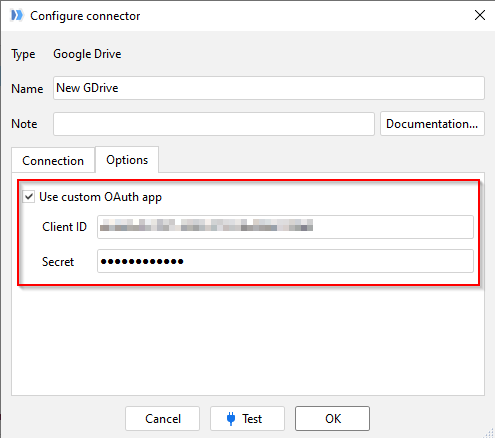
-
Go back to tab “Connections” and press “Request access”.
Will the workaround always be necessary?
We hope the workaround is required only temporarily. We’re resubmitting our verification request to Google again and keep our fingers crossed that the default EasyMorph client will be verified. It’s hard to say when exactly the verification will happen. Getting a non-automated answer (yet alone time estimation) from Google is a task that seems near to impossible.