Hi,
i have to import a named range but get error:
Is it a bug? See attached Project
regards,
Adrian
test.morph (3.4 KB)
Test.XLSX (13.4 KB)
Hi,
i have to import a named range but get error:
Is it a bug? See attached Project
regards,
Adrian
test.morph (3.4 KB)
Test.XLSX (13.4 KB)
Hi Adrian,
The named range rng_Trans points to a table instead of a worksheet, which EasyMorph does not support. We will make the error message more user-friendly.
Hi Andrew,
thanks for response. There is a table (tab_Trans) and a range (rng_Trans) in the file (see NameManager)
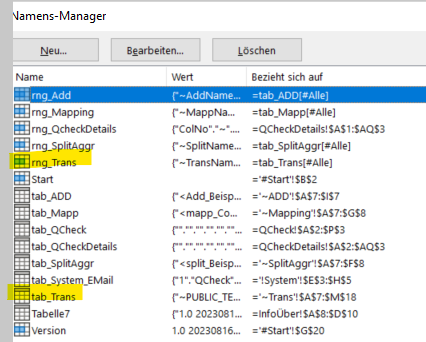
rng_Trans contains CollumnHeader.
The Action shows the rangename. Becaus of this i don't understand, why the range itself is not found.
regard,
Adrian
Adrian, the current error message is misleading. Currently, the same error is issued when there is no range at all, and there is a range, but it doesn’t point to a worksheet. We will make EasyMorph to show a different error message in the second case.
By the way, it seems that you can simply import the worksheet with the required data.
EasyMorph will not import blank rows and columns in most cases. And if it will, you can use the “Remove empty rows” and “Remove empty columns” actions to remove them.