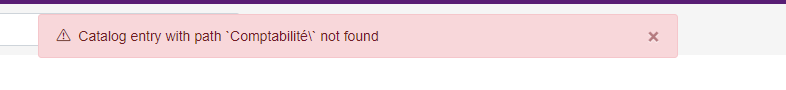Hi,
I have this folder :
![]()
Then I want to go up so I click on “Comptabilité” on the path and it’s saying :
The link provided for folder Comptabilité is :
“https://XXX/space/catalog/catalog?d=Comptabilité\” but logically it should be : https://XXX/space/catalog/catalog?d=Requêtes%20paramétrées\Comptabilité\
What is strange is that It does not make it with the top folder which is “Requêtes paramétrées”. It’s only doing that on children folders inside
It’s working in the desktop. I’m using Google chrome.
Edit : after test it’s not related to accents, it’s just the path URLs that are not working. The path URL is only working for the top folder but not for children folders. Imagine you have :
Folder Parent > Folder Child level 1 > Folder Child level 2
If you go to level 2 with the web interface and then you click on Folder Child level 1 it’s just not working and EM Server says the folder does not exist.
This is a big issue and we expect a fix soon if possible, thanks !