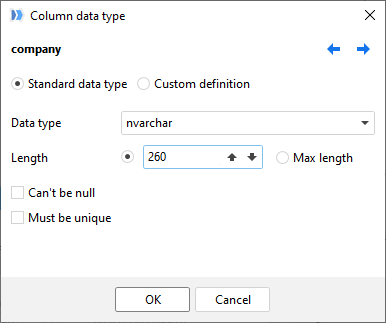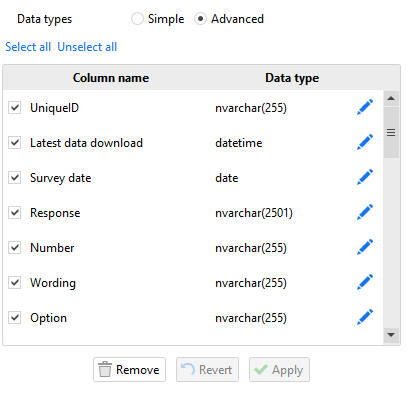Hi,
Using 4.7.2.3.
This is a very small issue, but one I come across it frequently, especially using text data.
When using the Advanced data types option on the Database Command action, if you set a field as nvarchar, by default the character limit is 255 (which is fine). However if you need to change the limit, you can’t just change and apply it, as the apply button remains greyed out after you’ve changed the limit. You need to change the data type entirely, apply it, then change it back to nvarchar and set the new character limit.
Like I say, a small issue but I hope easily fixable?
Cheers,
Alistair