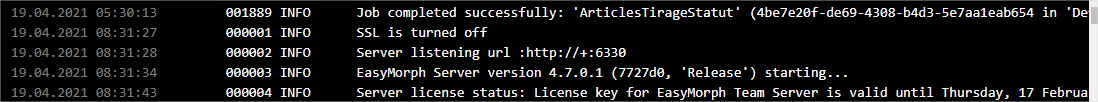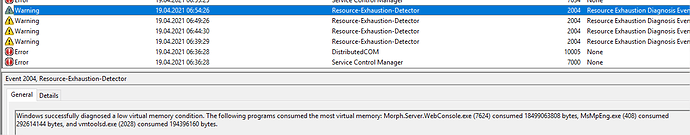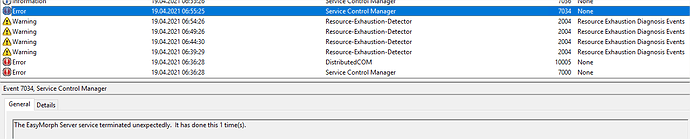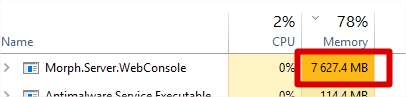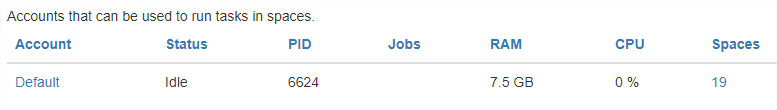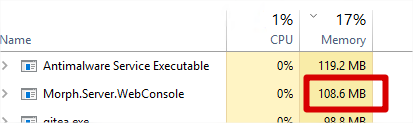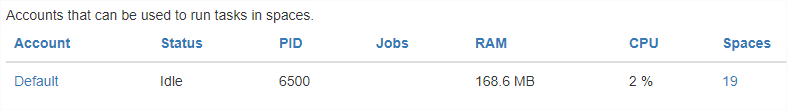Hello,
This morning, EasyMorph Server service stop after 5H30 and I restarted it at 8:31.
Windows’ event viewer :
Several warning about virtual memory with Morph.Server.WebConsole.exe.
And finally EasyMorph service close.
Is there a memory leak on EasyMorph web server?
Hi @Florent
Could you please send EasyMorph Server log and debug log files to our support email. (files located in C:\ProgramData\EasyMorph Server\Logs\Debug log and C:\ProgramData\EasyMorph Server\Logs\Server log).
Please include all files since update to the version 4.7.0 and one week before the update.
New crash this morning.
My colleague put 4 morphs at 5.30 a.m.
We change schedule to spread out morphs.
We’ll see tomorrow if the server still crashes.
I think the server should detect the amount of RAM used versus the amount available to stop processing and not crash completely.
Can you please send us updated logs. Thanks.
Hi @Florent
Please also send all Windows Event log events related to EasyMorph Sever (Section Windows logs → Application) to support email.
It’s done now. You have received event’s log and EasyMorph server logs.
Server has 12Go RAM. I can increase RAM but I prefer the server to abandon tasks rather than crash.
In short, it’s not a memory leak but too many greedy projects launched at the same time.
I dispersed the tasks on different schedules and I will pptimize these morphs.
Hello,
this morning, EasyMorph server use hight RAM amount : 7,6Go
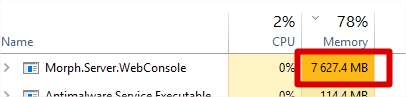
I can’t find where we can see the current task list.
Analyzing the server logs takes too long to find the task that is still in progress.
I checked each space manually and found no running task.
After restart EasyMorph server :
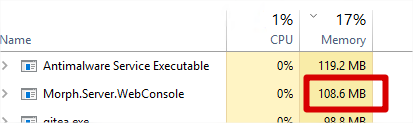
It may not necessarily indicate a problem. Windows may not quickly release memory. If a process regularly consumes a lot of RAM, Windows may keep some memory still reserved for the process for as long as 30 minutes.
Server log show warning at 6H and job has finished at 6H03.
28.04.2021 06:00:00 002717 INFO Started task 'OVventesEtDispoArtStratégiques' (...).
28.04.2021 06:00:00 002718 WARNING Low memory (free RAM 734.13 MB; WebConsole 9.65 GB; Agents 0 B)
28.04.2021 06:03:15 002719 INFO Job completed successfully: 'OVventesEtDispoArtStratégiques' (...).
I restarted at 9H36. Windows keeps RAM allocated for 3H30 ?
It's possible ?
Try updating database drivers.
If that doesn’t help, we’ll arrange a screen-sharing session and will do memory snapshot diffing.
It may be related to the ODBC access driver.