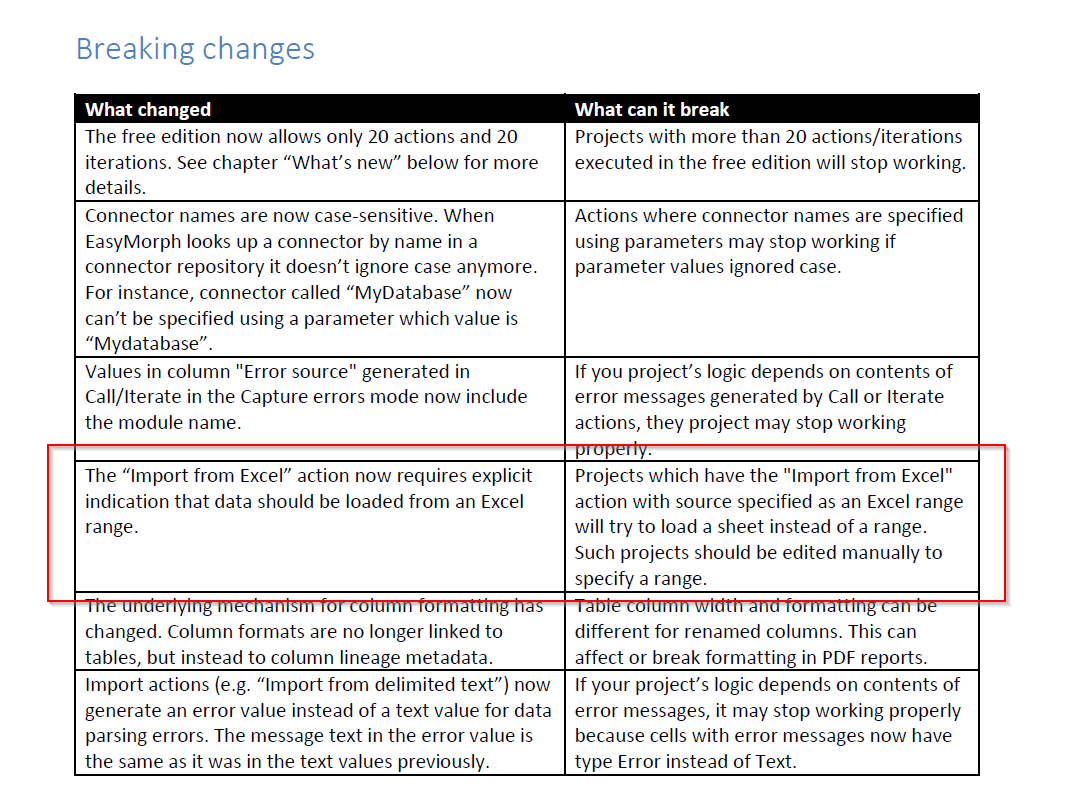tony
December 16, 2019, 10:15pm
1
I have a EasyMorph project reads from an excel spreadsheet. In EasyMorph I will read a range name ‘MyRange’. This project runs well locally. Local EasyMorph version 3.9.4.24.
Then I move to this project to EasyMorph Server (version 4.0.1). When I try to run the project, it gives me the following error:
12/16/2019 09:58:11 PM 000035 ERROR Task failed: 1 error(s). 12/16/2019 09:58:11 PM 000036 ERROR action “xxxxx”, table “xxxx”: “MyRange” sheet not found
Notice that it says ‘sheet not found’, so I change the range name to a sheet name and it works fine.
Why EasyMorph Server does not support range name???
dgudkov
December 16, 2019, 10:22pm
2
Hi @tony ,
this is a breaking change in v4 that was described in the release notes that came with the installer package. You can also read the notes here: https://easymorph.com/download/release-notes/Release_notes_v4.0.1.pdf
All projects that import from an Excel range must be edited in v4 in order to explicitly specify that they import from a range, not from a sheet.
tony
December 16, 2019, 10:37pm
3
Thanks dgudkov,
I only have 3.9 locally and not able to upgrade now. How do I specifically change it? What is the syntax?
tony
December 16, 2019, 11:26pm
4
Never mind. I have asked the admin to upgrade EasyMorph to 4.0.1. I am able to make changes locally now.