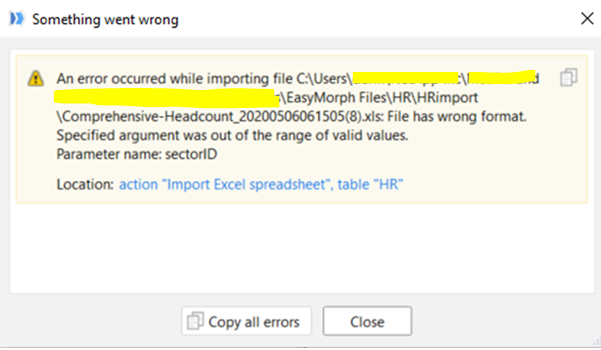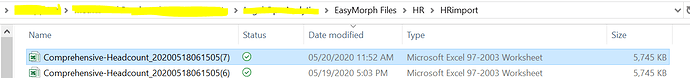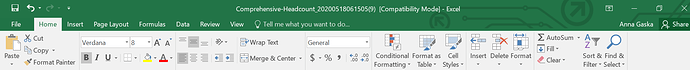I have issue regarding Easy Morph project - when I am running EM project everything works, file is uploading correctly and there aren’t errors, however when other user try to run project using his account & OneDrive- there is below error:
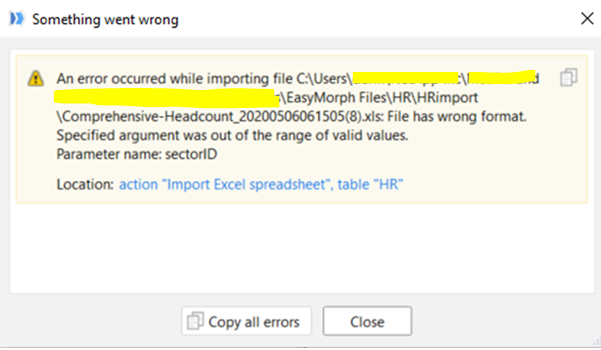
It looks like EM doesn’t read the files format, however we are taking into account exactly the same file from our mailbox, using my computer- project is running correctly, using other users account- there is mentioned error.
Could you please advise what action should be taken in this kind of situation?
Thank you
Hello Anna and welcome to the Community!
Can you please check what will happen if the user which gets that error will:
- navigate to the mentioned file with the Windows explorer and open that file
- click on a blue arrow to the right of the “Load file” option of the “Import Excel spreadsheet” action in EasyMorph.
Can you please also make that error to appear, then go the OneDrive online, naviage to that file and open it’s version history. Will there be a new version of that file?
Hi Andrew,
Thank you very much for your respond. I think that there is issue with file format, it looks that EM doesn’t read Excel file 97-2003 worksheet
Do you have any idea what action should be taken to EM take into account this file with that format?
below EM error:
Error: An error occurred while importing file C:\EasyMorph Files\HR\HRimport\Comprehensive-Headcount_20200518061505(9).xls: File has wrong format. Specified argument was out of the range of valid values.
Parameter name: sectorID
Source: action “Import Excel spreadsheet”, table “HR”
Thank you
Anna
Anna, from your first message I can assume that you were able to import that file correctly and without any errors at least once. Am I right?
Yes you are right, on my first message I mentioned that I am able to import file correctly, however I now I have also the same issue
Thank you
Anna
It seems that you have several files with similar names which differ only by the number inside round brackets. Are those files created by you or some other user? Or they are created automatically?
Does that folder contain a file named Comprehensive-Headcount_20200518061505.xls (without a number in round brackets)? If yes - can you please copy that file to a folder that is not synchronized with OneDrive and try to import that file from that folder. Will it be imported without errors?
Files are taking from mailbox and saving in correct location on daily basis, but even I copy this file into new folder and have only 1 file saved in this folder- I have the same error
Can you please try to fetch one of the daily files to a location that is not synchronized with OneDrive and import it from that location. Will the project work correctly?
If it will not work - can you please manually get the file from the mailbox, save it to a location that is not synchronized with OneDrive and try to import that file in a new EasyMorph project. Will it work?
Even when I am taking file manually from folder that is not located in OneDrive I have the same error connected with files format
Anna, is it possible for you to share that file with us? If so - please send it to our support email. If not - can you please open that file with Excel and tell me if it shows you any errors or warnings?
Unfortunately I cannot send you file, cause it includes confidential data.
When I am opening excel I don’t have any error- only notification about “compatibility mode”
Anna, can you please resave that file in Excel as another file in the “Excel 97-2003 Worksheet” format and try to import it with EasyMorph. Will it give you the same error?
But the case is fact that this file need to be taking from mailbox, we cannot resaving it manually, it need to be fully automated process
@anna.gaska,
it would help us help you if you followed our instructions provided to you in order to diagnose the problem.
The file seems to be generated programmatically, by 3rd party software. Frequently, 3rd party software do not stick to the standard specifications for Excel files and produce spreadsheets with different deviations from the standard. The fact that Excel shows a compatibility warning when opening your file supports the case.
EasyMorph typically has no problems reading standard Excel spreadsheets. However, it may not be able to read a non-standard file. If you sent us the file we would quickly figure out what’s wrong with it and how to adjust EasyMorph logic to deal with such files. However, we hardly can help you if you don’t provide us with the file and don’t follow our instructions. In such case, I can only advise contacting the owners of the system that generates the file and persuade them to stick to the standard specification.
Thank you very much for your respond.
In this case I will change confidential data and send you the file- where can I do it?
Please send the file to support@easymorph.com.
When changing data in the file, please make sure that you don’t open and save it in Excel. Otherwise Excel will “fix” the file structure when saving it, and we won’t be able to identify the cause of the problem.
Sure- I have just sent file, please let me know what do you think about it
Thank you