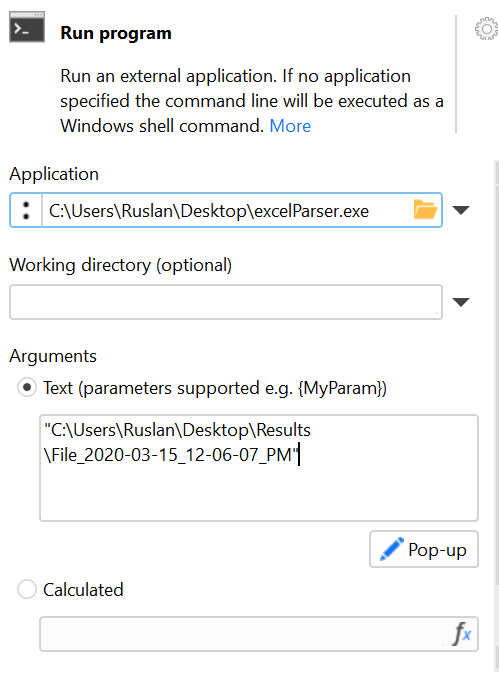Hi, I’m doing some post-processing on generated files and it works well with hardcoded file path, but I can’t figure out how to get relative file location of the generated file.
Here’s the example:
I generate file and store it in a folder using relative path.
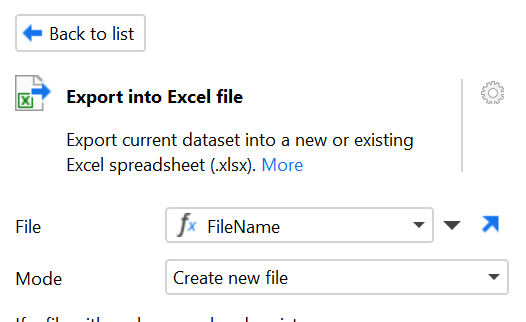
Parameter formula looks as follows:
“Results\File_” & format(now(), ‘yyyy-MM-dd_hh-mm-ss_tt’) &".xlsx"
When running a program with hardcoded file path, it works great:
But when I try to pass parameter as a dynamic path it doesn’t work. How can I get the full path of exported file?
Error: External program failed with exit code -532462766; path=C:\Users\Ruslan\Desktop\xcelParser.exe; args=Result\File_2020-03-15_12-14-28_PM.xlsx; workdir=
Source: action “Run program”, module “Main”, table “Result”