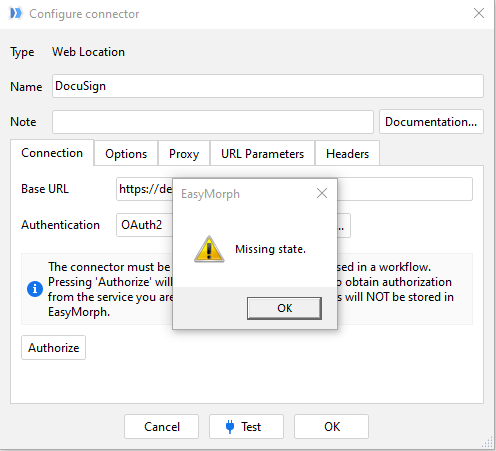Hello - I’m trying to utilize DocuSign’s REST API, which uses OAUTH. I’m able to query the API in other programs such as Postman, but I can’t see to get past the initial OAUTH authorization when setting up a Web Location connector in EasyMorph.
When I click Authorize, it opens a browser to DocuSign’s auth URL. When I login, EasyMorph doesn’t detect it.
However, when I click Authorize and instead browse to URL below, EasyMorph says Missing state. What does this mean?
(https://account-d.docusign.com/oauth/auth?response_type=code&scope=signature&client_id=docusign client id here&redirect_uri=http://localhost:33333)
To note, I’ve removed my DocuSign client id for obvious reasons from the URL’s parameter.