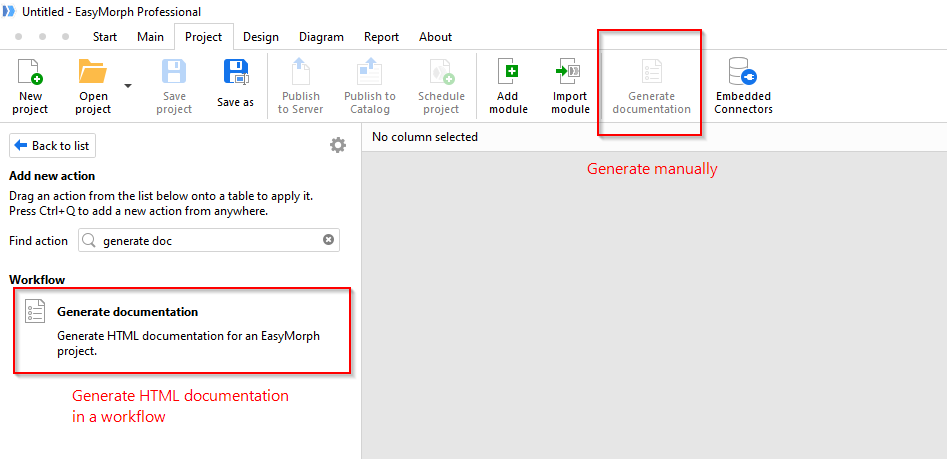I can’t launch the documentation being generated in pdf.
Adobe keeps trying to force me to sign up for a 7-day trial of … something … probably Adobe Writer or Acrobat Pro and I can’t get past the Adobe splash screen.
How do I switch Documentation generation settings to HTML?