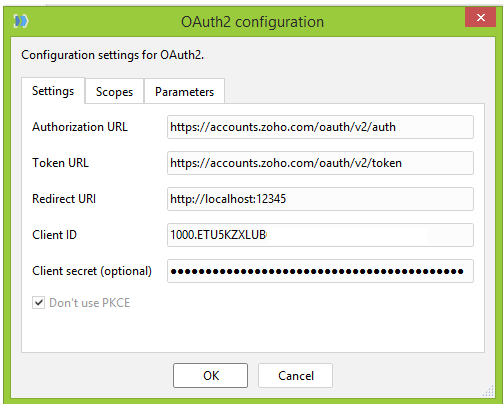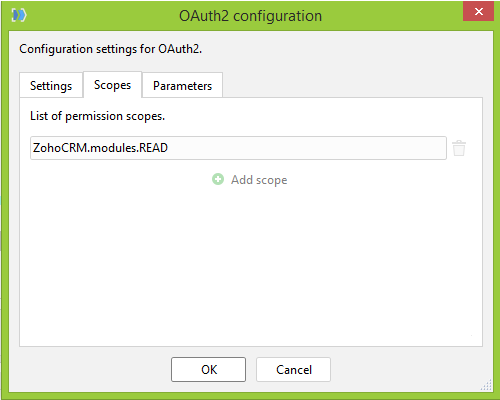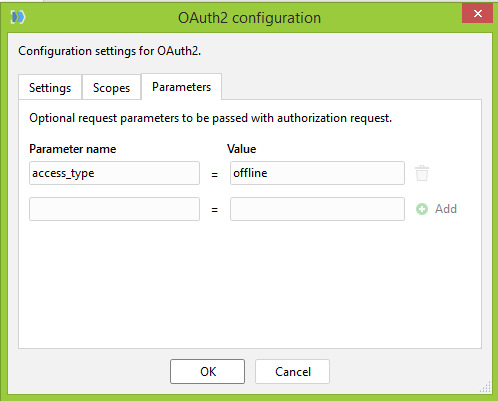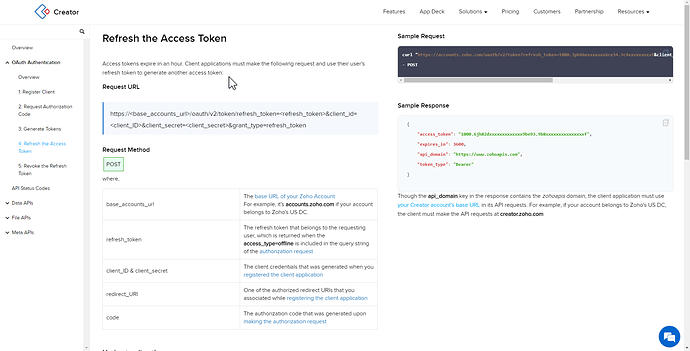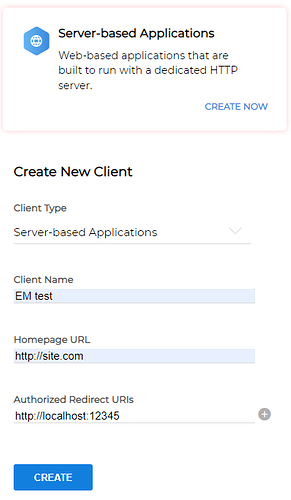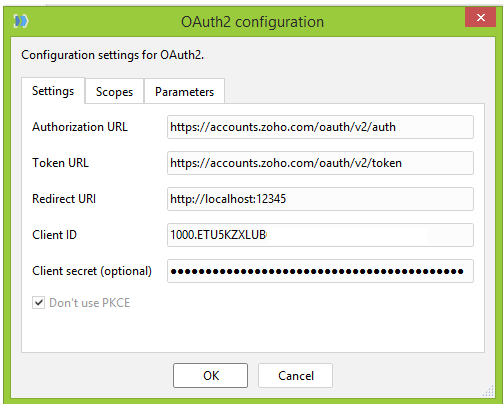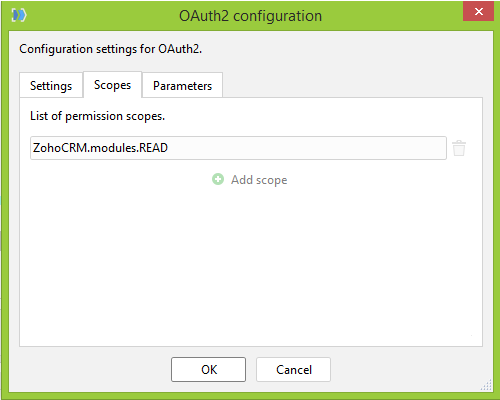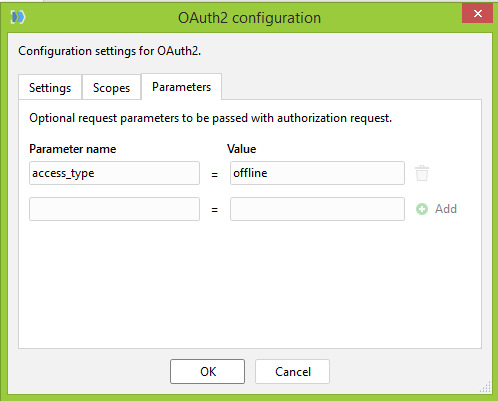Hi,
Hope you are well.
Just getting my head around the new OAuth feature. I have never authenticated using OAuth before so apologies for the ignorance.
Here is an example from Zoho Creator’s API documentation:
It mentions about refreshing the access token. Do I have to create an EasyMorph project to do this or is it handled automatically by the application?
Thanks
Shaheed
Hi Shaheed,
this is handled by EasyMorph automatically under the hood.
1 Like
You will need to create a so called “client ID” or “client app” in Zoho, and then provide the app ID in the OAuth connector in EasyMorph. See this article: https://www.zoho.com/creator/help/api/v2/register-client.html
Thank you for your assistance @dgudkov.
I’ve added a few screenshots for OAuth2 configuration.
You should register OAuth2 application in Zoho and fill ClientId and Client secret in EasyMorph.
Also pay attention to fill required scopes and set access_type to offline.
When access token expires, a new token will be requested automatically.
UPD
Redirect URI
In most cases you should be able to use any redirect uri.
For automatic processing, try to use localhost with any available port and http scheme , e.g. http://localhost:6332 or http://localhost:6332/auth .
Otherwise you’ll need to copy the url manually from the browser to EasyMorph.
Redirect urls like urn:ietf:wg:oauth:2.0:oob also supported.
Pay attention, that sometimes redirectUri should be also configured in your OAuth2 application.
Scopes
See your api provider for details.
access_type
Also setting access_type to offline could be required. See your api provider for details.