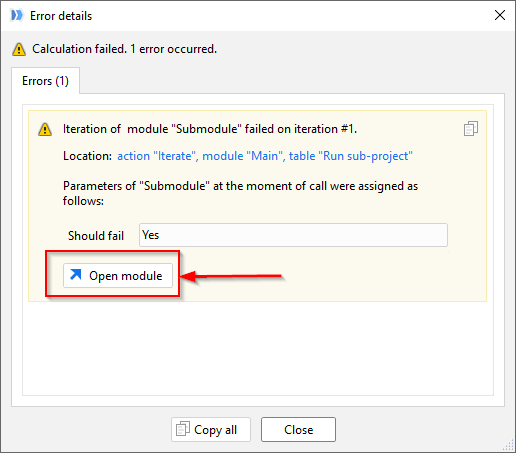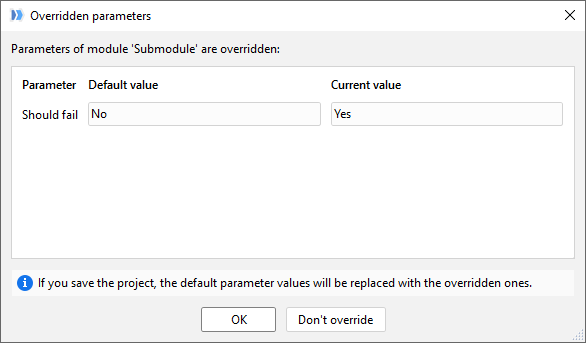Hello,
I’m sometimes struggling to debug projects that have multiple nested modules/projects. It would be great to have an option in which, when the option is checked, the parameters are automatically substituted by the ones coming from the superior module (for the current run) and we can see the actions in each module executed with the current data. This way, it would be much easier to see the error without having to copy/paste parameters from one module to another in order to reproduce the error. At the the end of the trial run, all modules would show their actions run, independently of the level they have in respect to other modules.
This may be difficult to do but if we have a module that calls another project, if that project is open then also show the actions being run with the current data.
Any other suggestions for debugging would be great! 
Thanks,
Roberto