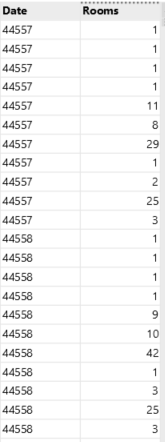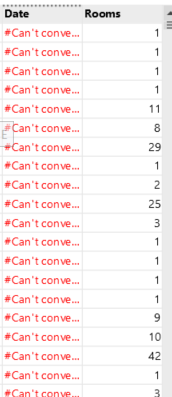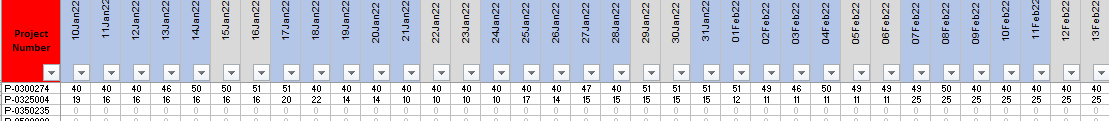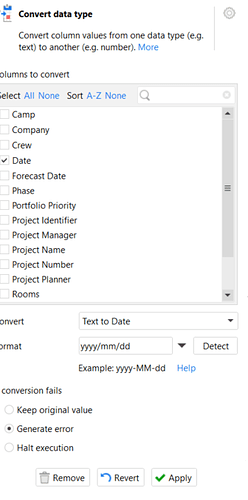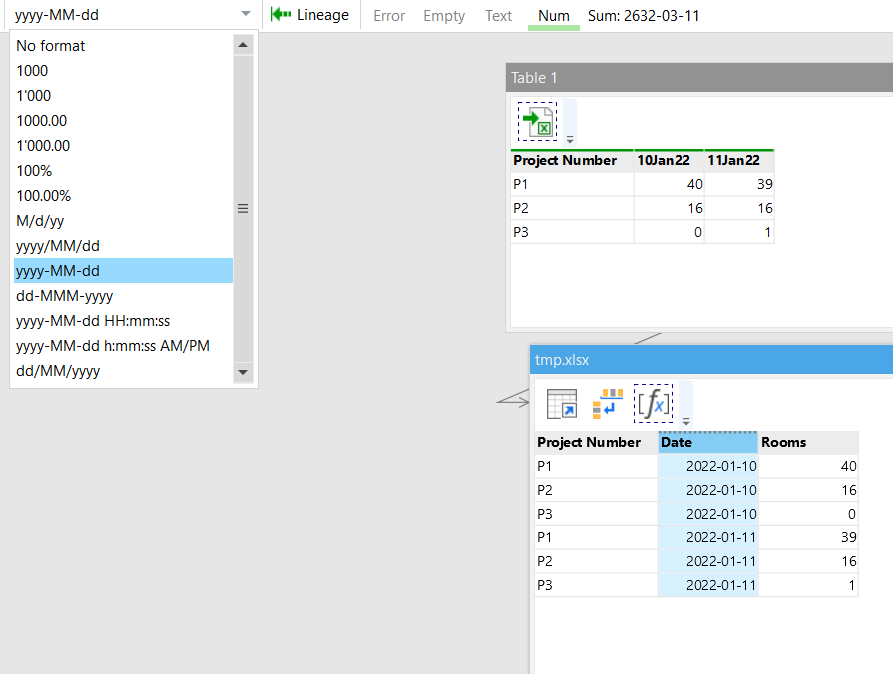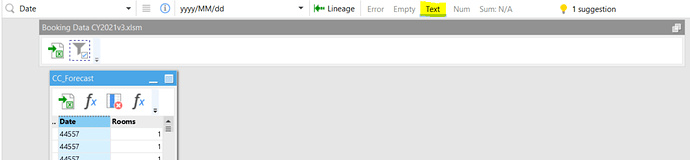Hi EasyMorph Team/Community,
Currently I’m trying to import data from spreadsheet source which contains horizontal date format, which I turned into vertical using unpivot function.
Original data source:
Unpivotted data:
I’d like to covert the unpivotted data type into date, however it failed.
Hoping someone can point out what I need to do differently to make this work.
Mario
David
February 17, 2022, 7:10am
2
Hi Mario,
just a thought, but have you tried simply modifying the display format of the [Date] column, like so:
Grtz
1 Like
Hi David,
Thanks for your reply.
cvo
February 17, 2022, 12:53pm
4
Hi,
You have to first convert from text to number then you can format it in date.
regards
2 Likes
Hi Mario,
1 Like
Converting it to number first then following David’s method did the trick for me.
Thank you everyone for your help!