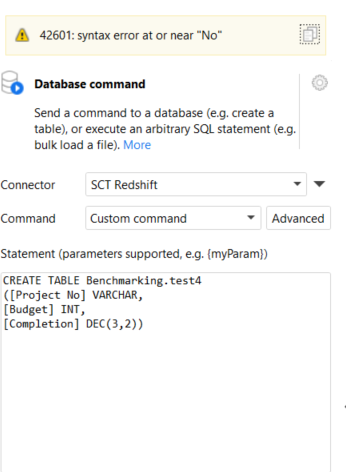Hi,
I’m having an issue with creating new table using custom database command.
I need to create a table with space in its variable name (Project No) and it’s returning an error message that I can’t resolve.
The error message disappears when I tried ‘ProjectNo’ instead - however I need retain the space in the variable/column name.
Could anyone please point me to the right direction on how to fix the issue?