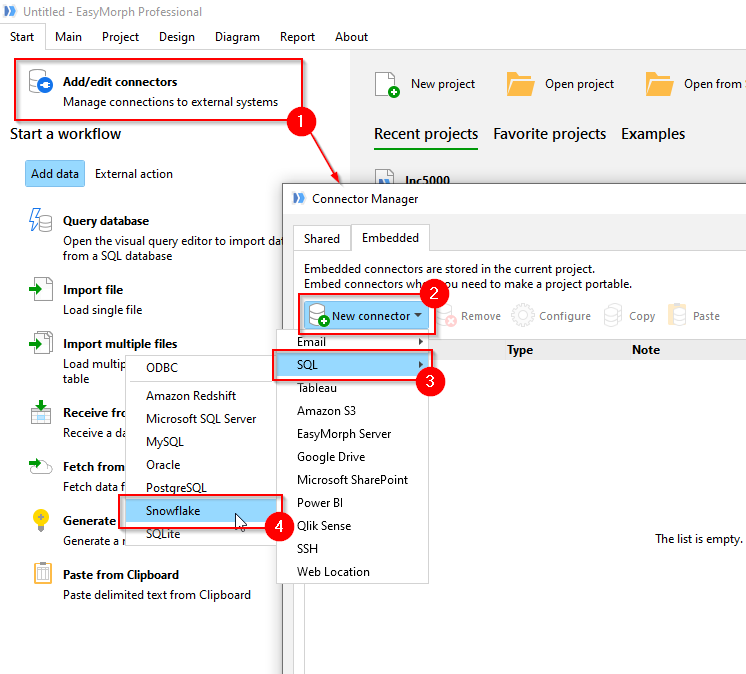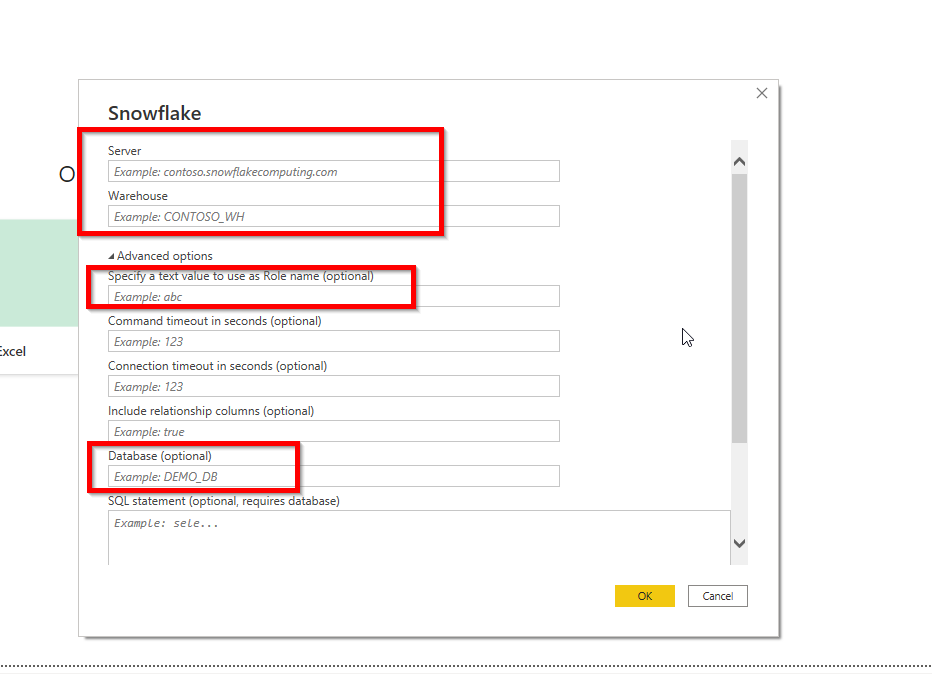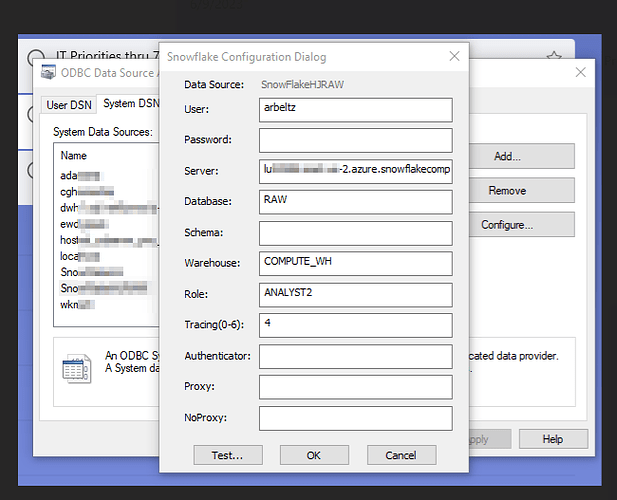As requested by Mike B. in a review on Capterra.
Full support for Snowflake has been added starting from version 4.6. EasyMorph comes with a native connector for Snowflake that works out of the box. Also, it supports ODBC connections to Snowflake (you will need the 64-bit ODBC driver for Snowflake installed additionally).
Here is how you can create a connector to Snowflake in EasyMorph:
Snowflake is supported in all actions that work with databases:
- Import from database
- Select matching database rows
- Export to database table
- Bulk export to database table (only ODBC)
- Database command (create table, delete table, delete table rows, custom SQL command)
- Update database table
- Delete database rows
- Delete matching database rows
Hi Team -
I recently got my hands on snowflake. I noticed that some connectors/SQL clients have issues when users shift roles. In my case I now see that my connector in EM has stopped working as did my sql client (likely before of the role change in Snowflake).
If we look at how PowerBI or ODBC connections are setup does it make sense to enhance this connector a bit to account for that?
Here is a screenshot from PowerBI
@dgudkov -
I’m following up on my prior comment here to see if its in consideration for future dev. When I look at the Snowflake ODBC it also has those additional params. I’ve personally not been able to use the native connector but curious for others.
@adambeltz, it’s possible to define most (or even all) of those parameters as custom properties on the corresponding tab in the connector configuration.