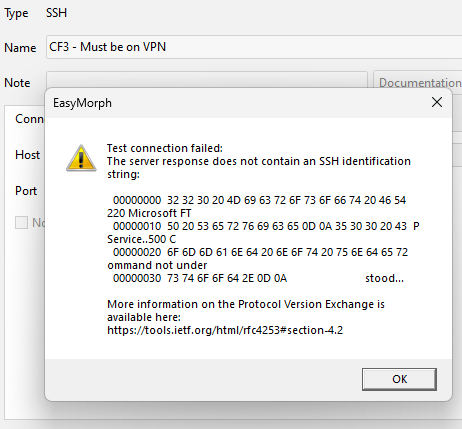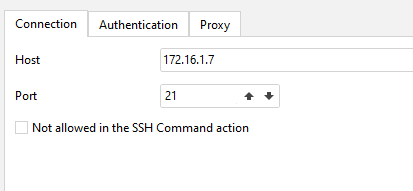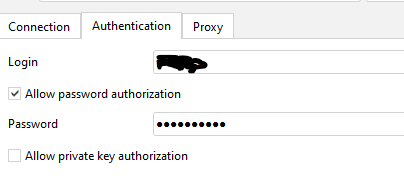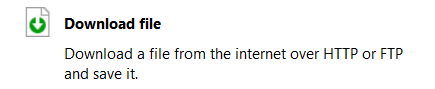I have a FTP server that's an internal IP....172.x.x.x and not exposed publicly. To get to this network I have to use a VPN. I can connect to this FTP from filezilla when my VPN client is connected but easymorph it fails. It is a standard FTP running port 21, not FTPS or SFTP.
Any reason why easymorph is not connecting?
Any reason why easymorph is not connecting?
Hi.
Is EasyMorph installed on the same computer as FileZilla?
Could you post a screenshot with the error?
Yes all from my local machine that has the VPN running.
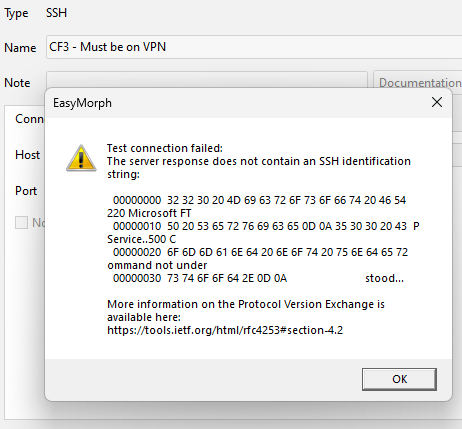
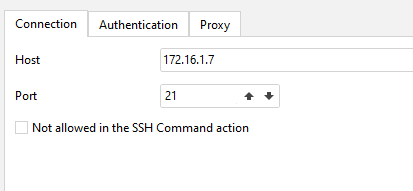
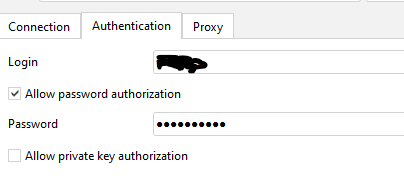
Hi
For FTP you should use the Download file action. FTP is not compatible with SSH/SFTP.
Enter the path to the file as ftp://172.16.1.7/path/to/file.txt in the URL field.
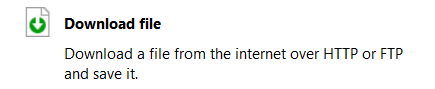
Is there an equivalent to Upload file option...I need to upload something.
Is there an equivalent to Upload file option...I need to upload something.
Currently, in the case of FTP, EasyMorph only supports file downloads.
Possible options depend on your environment and scope.
If you're looking to upload files via FTP, one option is to explore the use of third-party utilities that support FTP file upload, which can be executed through the Run Program action in EasyMorph.
You can also use a network file share (SMB) or deploy your own OpenSSH server on your Windows PC.
Another way is to use cloud storage, such as S3 or Google Drive.