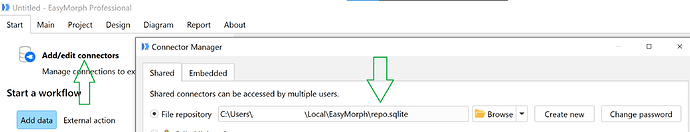Hi!
Today i will download, install Command-Line Worker and apply license.
In config tool MorphCmd Config i select repository C:\ProgramData\EasyMorph\Command Line Worker\vault.sqlite
but when i want run my project i get error:
C:\Program Files (x86)\EasyMorph Command Line Worker>.\morph-cmd.exe C:\Users\polyakov\Documents\testproj\testproj_main.morph /param:Filename=SHOPDIC.qvd /param:Customer=Customer1 /param:Method=Access
EasyMorph Command Line Worker v4.9.9.0
Project execution ended with error: Could not read data connectors from a repository: Произошла одна или несколько ошибок. SQL logic error no such table: Settings