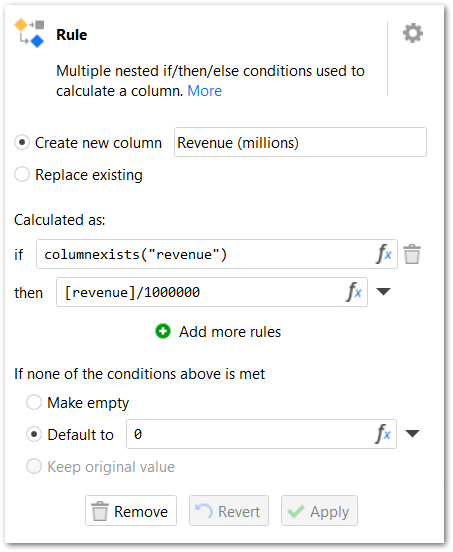Is there some reason why this expression doesn't work to create a new column?
if(columnexists([avAltImagePath7])=true(),
if([avAltImagePath7]="" or [avAltImagePath7]=empty(),empty(),"http://newURL.com"&[avAltImagePath7])
,empty())
[avAltImagePath7] does not exist, so I'd want this calculated column to be created as an empty cell....but EasyMorph returns an error saying Error: Column [avAltImagePath7] not found
It's a known issue with conditions in expressions. For now, the workaround is to use the columnexists() condition separately in the "Skip" action before the actual column calculation so that the column calculation is skipped when the column doesn't exist.
Any eta on the fix?
If I understand how Skip works though it'll skip the rest of the actions within that table...so I'd need to break up my table if I just need to skip this one calculate a new field action but then there's like 10 other actions after it - correct?
I understand it's not convenient. We'll bring it up internally and investigate options. For now, the workaround remains.
In the next version (5.8), which is planned for release by the end of this week, the "Rule" action will no longer evaluate "THEN" expressions if the condition is not true. This will cover most cases where the columnexists() function is used.
In the image below, the "Rule" action works correctly in v5.8 even if the [revenue] column is missing.
Improving the IF/THEN operator and the if() function would require deeper changes and will be done later. For now, the "Rule" action should work in most cases.