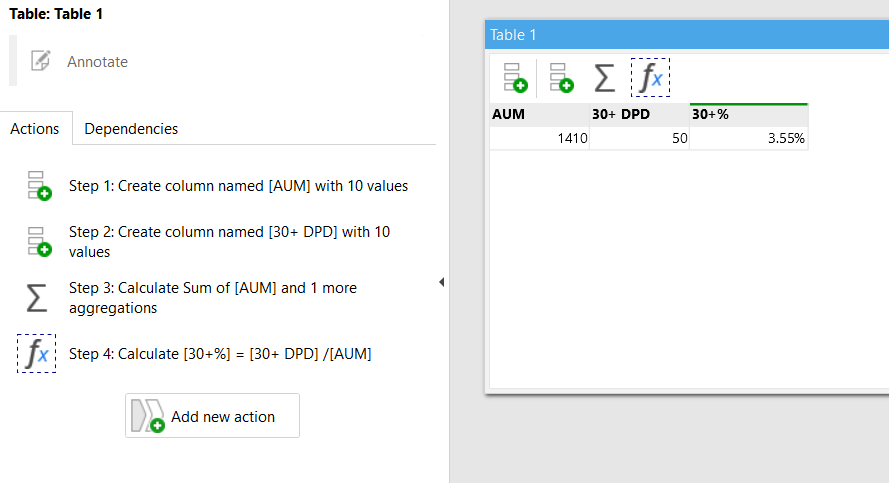Hi, want to calculate % at aggregate level or group by....Pls. help
30+% = 30+DPD/AUM
how to show 30+% ...option getting is SUM, Count, Min, Max, Any, Average
Data set as below:
|AUM | 30+ DPD | 30+%|
|100 | 0 | |
|80 | 0 | |
|200 | 0 | |
|120 | 0 | |
|20 | 30 | |
|100 | 0 | |
|20 | 20 | |
|500 | 0 | |
|200 | 0 | |
|70 | 0 | |
Total
|1410 | 50 | 3.5%|