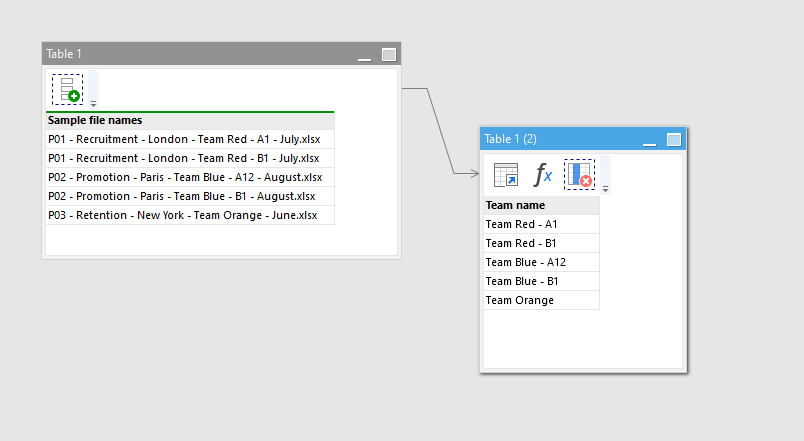Hi,
Currently I have a process going, where the source is from excel files with consistent naming format [Project Number - Project Name - Location - Team - Month.xlsx]. However ‘Team’ name varies in length and someone contains dash, sometimes not.
Each excel files contains a list of candidate names.
Sample file names:
P01 - Recruitment - London - Team Red - A1 - July.xlsx
P01 - Recruitment - London - Team Red - B1 - July.xlsx
P02 - Promotion - Paris - Team Blue - A12 - August.xlsx
P02 - Promotion - Paris - Team Blue - B1 - August.xlsx
P03 - Retention - New York - Team Orange - June.xlsx
I would like to create a new column that contains team name (as per below example)
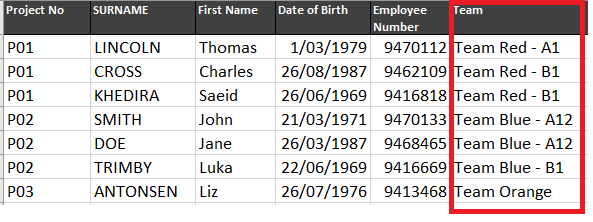
Just wondering if there is a way for me to do this?
Thanks in advance.