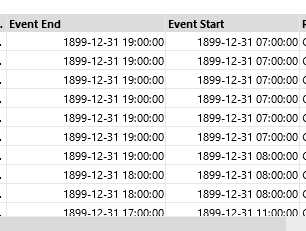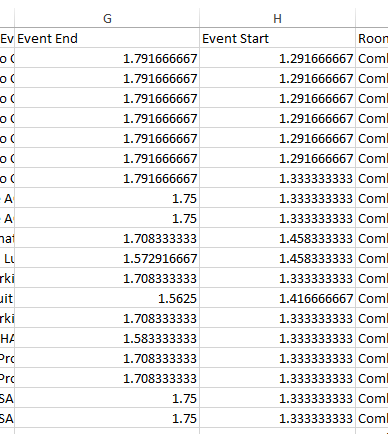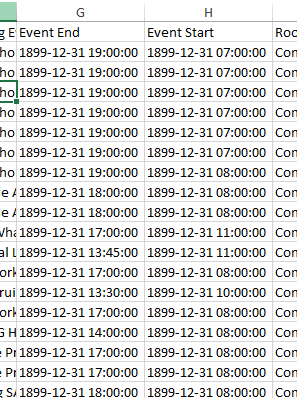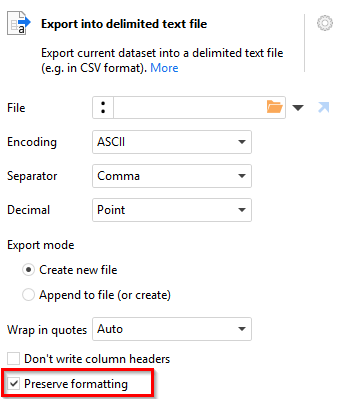I think I am experiencing a slight bug on the new version. When I am exporting my data which contains some TIME fields (and easymorph is properly showing this with the base date and the correct times). Here is the data IN EasyMorph project:
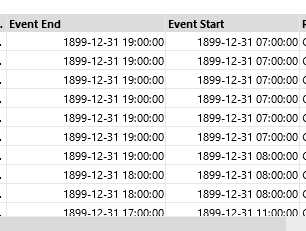
When exporting to Excel or CSV, I get the float values:
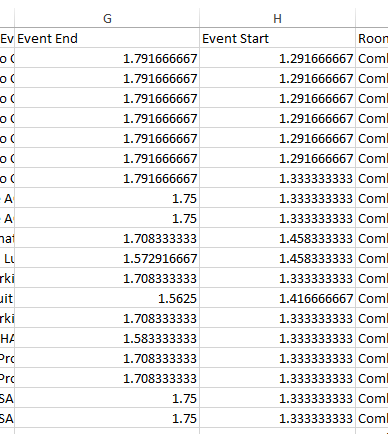
However when I “Send to Clipboard” inside EAsyMorph, I get what I want / expect:
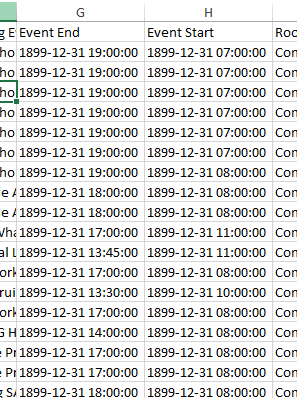
Thoughts on this??? Thanks!
When exporting to CSV tick “Preserve formatting” (see below). When exporting to Excel, you just need to change formatting of the cells manually – EasyMorph doesn’t preserve format when exporting to spreadsheets.
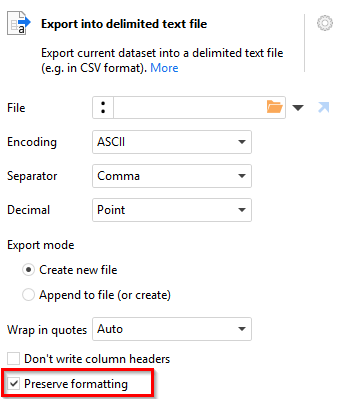
1 Like
That’s it! Thanks @dgudkov!! I havent specifically tested yet, but I thought that it did preserve the formatting for excel - or at least - I was able to specify the type of field in the configuration of the Excel Export action previously. Was this removed for simplicity? I could understand why. Thanks!
Exporting to Excel never supported preserving formats or strict field types. If one of your projects demonstrates different behavior in an old version and in the new version please let us know.