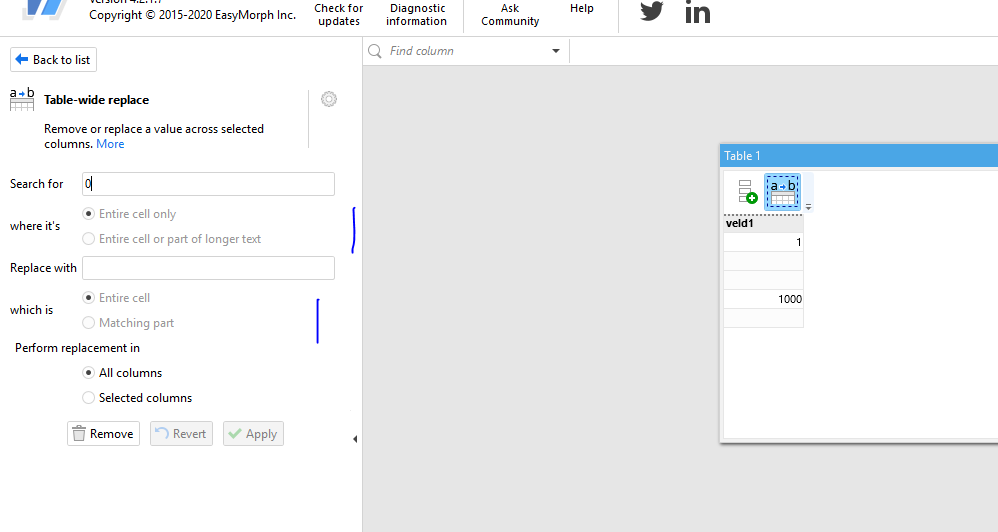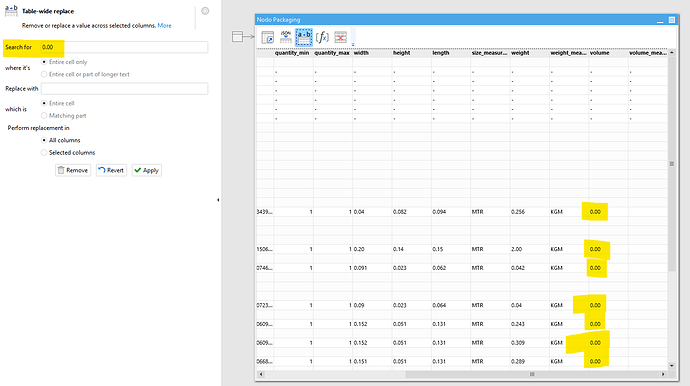Hi,
I was testing table-wide replace after a list action and as soon as I edit the value to look up, the other fields are not editable.
EasyMorph version: 4.2.1.7 (ca96bb, ‘Release’)
Path to morph.exe is C:\EasyMorph
Operating system: Microsoft Windows Server 2016 Datacenter 10.0.14393
.NET Framework 4.6 or later (4.0.30319.42000)
Latest installed .NET Framework: 4.7 (release 460805)
Total physical memory: 32,00 GB
Screen resolution: 1920 x 991