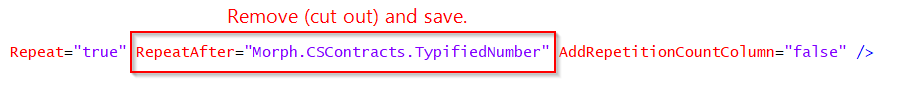The “Repeat after” mode of the “Enumerate rows” action was introduced in v5.3.1 and, unfortunately, it had a bug due to which the repetition threshold wasn’t saved correctly and is always reset to 10 when the project is reopened in Desktop or executed in Server/Launcher.
The bug has been fixed in version 5.3.4. However, due to the loss of the “Repeat after” setting of the “Enumerate rows” action, any project that used it needs to be revised and the setting should be restored manually to the correct value. Also, in version 5.3.4 (or above), projects with a misconfigured “Enumerate rows” action now fail to open (or run) in order to prevent wrong execution. They produce the “Wrong value of RepeatAfter” error message instead. In versions 5.3.1-5.3.3 projects with a misconfigured action don’t fail (but probably work incorrectly).
The vast majority of EasyMorph users are not affected by the bug since it’s a very minor option introduced only recently.
Nevertheless, if you have a non-trivial amount of workflows (especially created by other people), we recommend scanning your projects with the below project. It detects projects with a misconfigured “Enumerate rows” action and displays the module, group, and table where the affected action(s) is located (if any).
scan-repeatafter.morph (16.3 KB)
To use the project, specify the path to the folder with your EasyMorph projects in the parameter of the Main module. It scans up to 5 levels of nested subfolders. You can tweak the main module in order to include more folders with projects.
The scanner can be used in any version starting from 5.3.1 (earlier versions are not affected).
If you happen to have such projects (as detected by the scanner), there are two options:
- You can fix them manually by opening the .morph file in Notepad (or another plain text editor, don’t use Word), and removing the following string (click to zoom). After you have removed the string, save the file, open the project in EasyMorph, find the affected action, and enable the “Repeat after” mode again, configure the repetition threshold.
- Send the project to support@easymorph.com, and we will remove it for you. After that, you will need to edit the action settings again, enable the “Repeat after” option and set the repetition threshold to the correct value.
I apologize for the inconvenience caused by the bug ![]() .
.