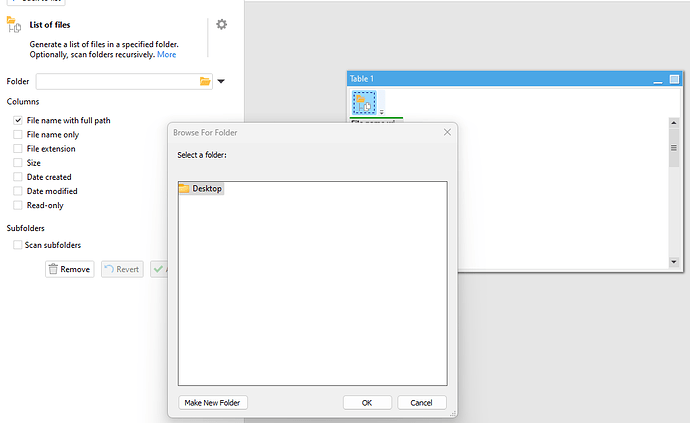I’m not sure if it’s just me, but when I browse for folder it only shows Desktop. I’m on version 5.4.0.5 on Windows 11
We will investigate it. Thanks for reporting the issue.
Thank you. I did test on another machine (Window 10) and didn’t have the issue, so this might be related to Windows 11.
This was in fact a OneDrive issue. Here is the solution if anyone has this problem.
- Right-click the OneDrive icon in the Notification area and click Settings.
- Select the Backup tab, and click Manage Backup
- In the Manage folder backup dialog, click on the Stop backup link for “Desktop”
- Click Stop backup in the confirmation dialog that appears.
Sorry, I was able to figure out it was a OneDrive issue.
Thanks for the update, @nicktagz.
1 Like