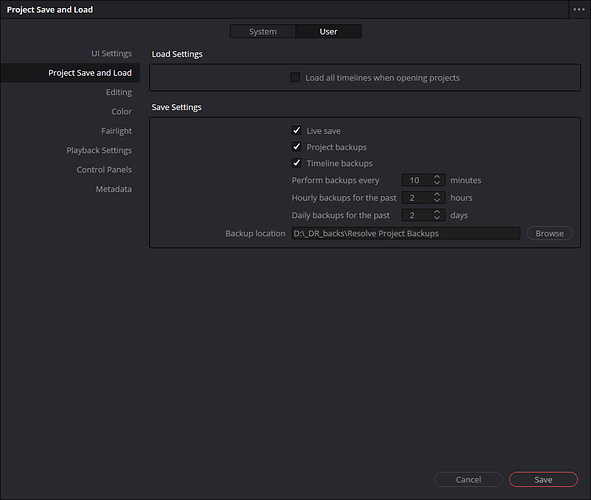Most of the desktop apps that I use (Outlook, visual studio, word, excel, google docs) have an auto-save feature. Sometimes when I restart the computer and do not save the project, I lose progress. I know that it's a user error and I should be more careful but it happened to me twice in the past 3-6 months.
I like this one as well. I’ve had my machine reboot on me and lost some concepts and I also very rarely have gotten an error preventing me from saving but difficult to reproduce.
This would be a nice optional feature (more for a simple concept after saves or changes create a autosaved version) I’m thinking notepad++ style.
Yes, yes, yes! ![]()
![]()
![]()
![]()
![]()
This has cost me an untold number of hours of work. I build a project, then by the third use, I get and idea to improve and streamline, then 1 hour in, Easymorph crashes and I lose all my work!
This has happened to me at least five times in the last 3 weeks ![]()
![]()
![]() and I’ve felt liek throwing my laptop out of the window!
and I’ve felt liek throwing my laptop out of the window! ![]()
![]()
As a result, I need to remind myself to save, every few minutes or before I venture down a new ![]() hole!
hole!
Yes I support this feature !
Ideally a toggle switch like in office applications.
This would be a great feature.
I do this manually because I’m so old it’s now it’s in my DNA from when this was never a feature in any software!
I’d love to see something like this where you could choose on a time basis or number of action “edits” (i.e. add, remove, edit) as sometimes you don’t make a significant change for a while, whereas sometimes you add/edit a ton of actions in a few minutes that would be painful to re-do.
On a more positive note, EasyMorph has never crashed on me!
I’m all for it as long as it’s optional. Sometimes I don’t want the model to save automatically.
We will add “auto-save” in the next release (v5.5.1). As I see it currently, it should create a shadow copy of the current workflow every N minute and delete it on successful exit from the application. In this case, the shadow copy will be preserved if the application crashes, but shadow copies won’t litter disk space while everything works normally. Also, it won’t overwrite existing projects to avoid undesirable changes.
How does that sound?
I think what you are proposing is a great start, but ideally I think keeping the shadow copy when exiting should be an option.
I think there are two uses here:
-
recover a project if EasyMorph crashes - but maybe this will also result in a crash when reloaded - happens to me all the time in Excel!
[This would be on by default in either case] -
have iterations of the Projects saved, in which case would not want to delete them automatically.
At the moment the projects I’m generating are tens to a few hundred KB in size, so I would love an auto-save that just keeps those versions.
I would recommend that the backups are saved in a separate folder with a folder created for each Project Backup
main backup folder defined as:
c:\my EasyMorph Projects\backup
Project 001.morph
would create a folder:
c:\my EasyMorph Projects\backup\Project 001 202307271611
with files:
Project 001 - 202307271611.morph
Project 001 - 202307271621.morph
etc.
The reason to add the date to the folder is so that if someone sets up duplicate project names, the backup will create separate folders for them based on the time of the first file save. I think it would be unlikely that someone would create/save two Projects of the same name at exactly the same time?
If these files build up too much they can just easily be deleted as they are not required or referenced when creating new iterations.
Does that make sense?
FYI these are the settings that DaVinci Resolve have for auto saving:
Don’t know if that helps but a similar kind of environment where you are constantly editing and don’t want to loose work!
Auto-saving has been added in v5.6.