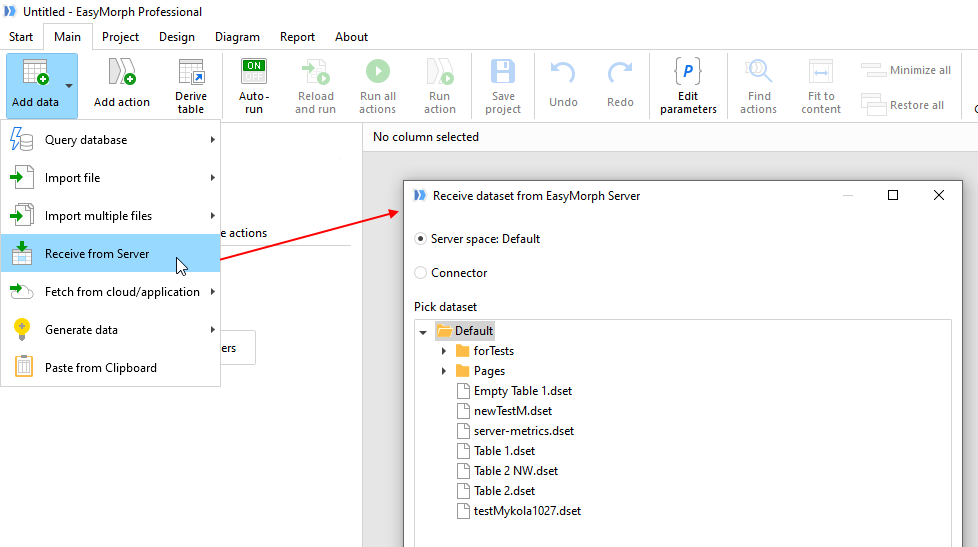You can make a subfolder of the ETL space as the public folder of the Default space. In other words, make the public folder of one space becomes a nested subfolder of another space. In this case, the ETL tasks will be able to put files in the public folder accessible to users, but users won't be able** to access the public folder of the ETL space.
Also, you can generate ETL outputs as EasyMorph datasets (.dset files) and store them in the public folder of the Default space (which is now a subfolder of the ETL space).
Users can trivially easy to load the datasets from Server in EasyMorph Desktop by pressing "Add data" -> "Retrieve from Server". A Server Link must be configured in Desktops to make it work.
See also:
** Unless the other space is run under a different Windows account, users will still be able to access it with actions in an EasyMorph project.