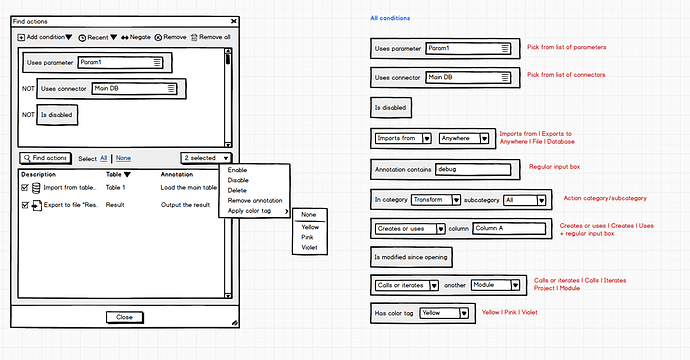We’re going to revamp the “Find actions” dialog to make it easier to find and manipulate multiple actions at once. The idea is simple: apply one or more filters and press the “Find” button to find actions that satisfy the filtering conditions. Select one or more actions and enable/disable them all at once, or apply/remove a color tag (when they become available).
Between conditions of different types, the logical AND operation is applied (e.g. “is disabled” AND “uses Parameter A”). Between conditions of the same type, the logical OR operation is applied (e.g. “uses Parameter A” OR “uses Parameter B”). Also, a condition can be negated (i.e. applied the logical NOT).
It will also be possible to select a recently used filter to make it easier to repeat a search in another module or project.
Thoughts? Ideas? Suggestions of new filtering conditions or operations with selected actions?