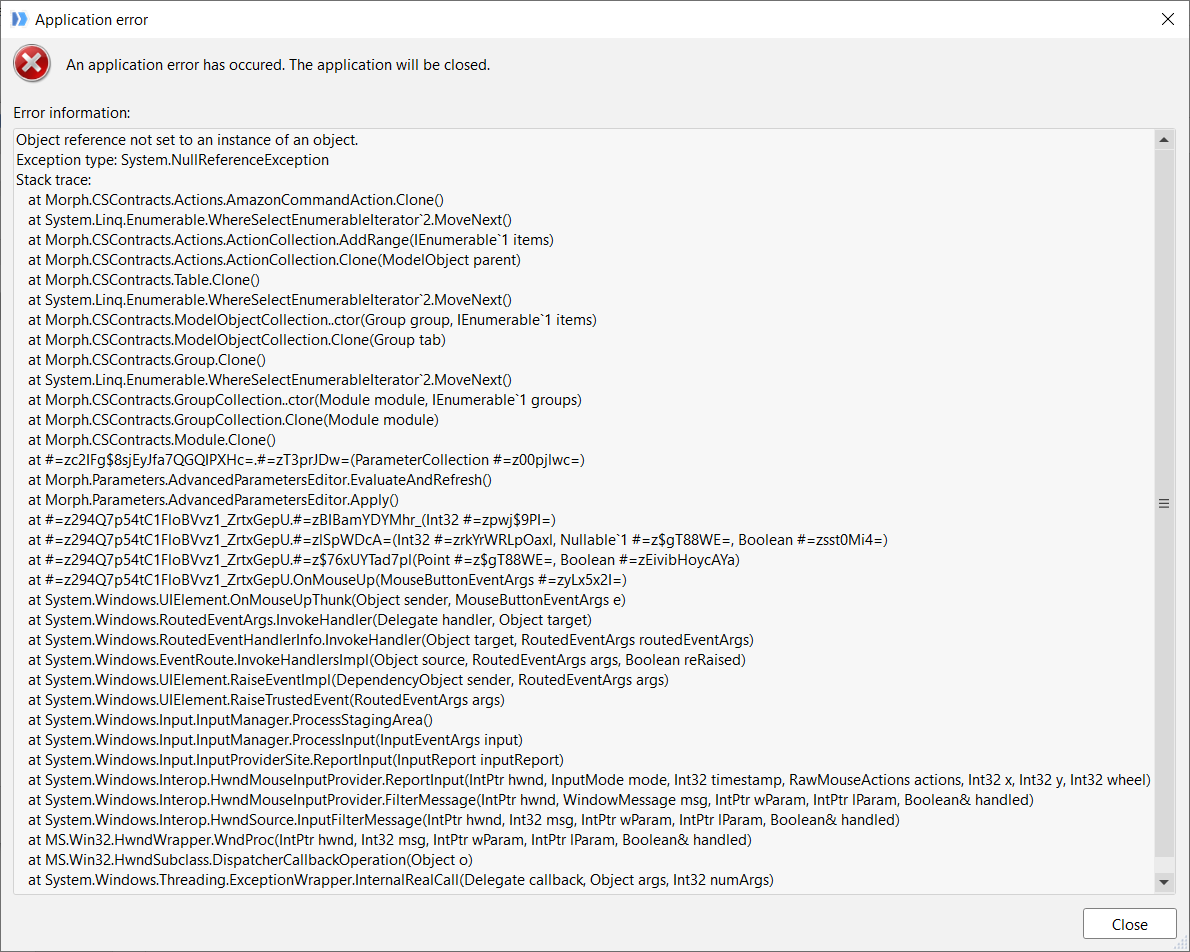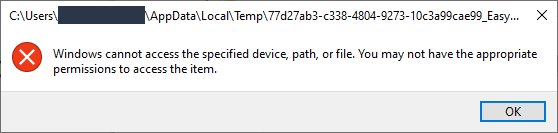Hi Team,
We upgraded to EM Server version: 5.7.3.6 and EasyMorph Desktop version 5.7.3.3 over the weekend. Ever since this, however, we have encountered an error whenever we try to upload a file through the 'Amazon S3 command' action using parameters.
The below Application Error is what occurs when the action is called:
Object reference not set to an instance of an object.
Exception type: System.NullReferenceException
Stack trace:
at Morph.CSContracts.Actions.AmazonCommandAction.Clone()
at System.Linq.Enumerable.WhereSelectEnumerableIterator`2.MoveNext()
at Morph.CSContracts.Actions.ActionCollection.AddRange(IEnumerable`1 items)
at Morph.CSContracts.Actions.ActionCollection.Clone(ModelObject parent)
at Morph.CSContracts.Table.Clone()
at System.Linq.Enumerable.WhereSelectEnumerableIterator`2.MoveNext()
at Morph.CSContracts.ModelObjectCollection..ctor(Group group, IEnumerable`1 items)
at Morph.CSContracts.ModelObjectCollection.Clone(Group tab)
at Morph.CSContracts.Group.Clone()
at System.Linq.Enumerable.WhereSelectEnumerableIterator`2.MoveNext()
at Morph.CSContracts.GroupCollection..ctor(Module module, IEnumerable`1 groups)
at Morph.CSContracts.GroupCollection.Clone(Module module)
at Morph.CSContracts.Module.Clone()
at #=zc2IFg$8sjEyJfa7QGQIPXHc=.#=zT3prJDw=(ParameterCollection #=z00pjlwc=)
at Morph.Parameters.AdvancedParametersEditor.EvaluateAndRefresh()
at Morph.Parameters.AdvancedParametersEditor.Apply()
at #=z294Q7p54tC1FloBVvz1_ZrtxGepU.#=zBIBamYDYMhr_(Int32 #=zpwj$9PI=)
at #=z294Q7p54tC1FloBVvz1_ZrtxGepU.#=zlSpWDcA=(Int32 #=zrkYrWRLpOaxl, Nullable`1 #=z$gT88WE=, Boolean #=zsst0Mi4=)
at #=z294Q7p54tC1FloBVvz1_ZrtxGepU.#=z$76xUYTad7pl(Point #=z$gT88WE=, Boolean #=zEivibHoycAYa)
at #=z294Q7p54tC1FloBVvz1_ZrtxGepU.OnMouseUp(MouseButtonEventArgs #=zyLx5x2I=)
at System.Windows.UIElement.OnMouseUpThunk(Object sender, MouseButtonEventArgs e)
at System.Windows.RoutedEventArgs.InvokeHandler(Delegate handler, Object target)
at System.Windows.RoutedEventHandlerInfo.InvokeHandler(Object target, RoutedEventArgs routedEventArgs)
at System.Windows.EventRoute.InvokeHandlersImpl(Object source, RoutedEventArgs args, Boolean reRaised)
at System.Windows.UIElement.RaiseEventImpl(DependencyObject sender, RoutedEventArgs args)
at System.Windows.UIElement.RaiseTrustedEvent(RoutedEventArgs args)
at System.Windows.Input.InputManager.ProcessStagingArea()
at System.Windows.Input.InputManager.ProcessInput(InputEventArgs input)
at System.Windows.Input.InputProviderSite.ReportInput(InputReport inputReport)
at System.Windows.Interop.HwndMouseInputProvider.ReportInput(IntPtr hwnd, InputMode mode, Int32 timestamp, RawMouseActions actions, Int32 x, Int32 y, Int32 wheel)
at System.Windows.Interop.HwndMouseInputProvider.FilterMessage(IntPtr hwnd, WindowMessage msg, IntPtr wParam, IntPtr lParam, Boolean& handled)
at System.Windows.Interop.HwndSource.InputFilterMessage(IntPtr hwnd, Int32 msg, IntPtr wParam, IntPtr lParam, Boolean& handled)
at MS.Win32.HwndWrapper.WndProc(IntPtr hwnd, Int32 msg, IntPtr wParam, IntPtr lParam, Boolean& handled)
at MS.Win32.HwndSubclass.DispatcherCallbackOperation(Object o)
at System.Windows.Threading.ExceptionWrapper.InternalRealCall(Delegate callback, Object args, Int32 numArgs)
at System.Windows.Threading.ExceptionWrapper.TryCatchWhen(Object source, Delegate callback, Object args, Int32 numArgs, Delegate catchHandler)
The Amazon S3 Command action has been set up like this:
Typically we would pass through the bucket, target folder and file's local path as parameters so we can iterate the file upload in a specific order. However, ever since upgrading to Server/Desktop v5.7 this has proved troublesome. We've had to revert our Desktop versions back to v5.4 and migrate our tasks that use the Amazon S3 Command over to the EasyMorph Launcher as a temporary workaround.
I noticed there are other Community tickets with an 'Object reference not set to an instance of an object' error albeit with different actions. The suggestion in some of those seemed to be that this was a bug that required fixing. Would that be the case here too?
Please let me know if there's any further information I can provide to aid with your investigation.
Thanks,
David