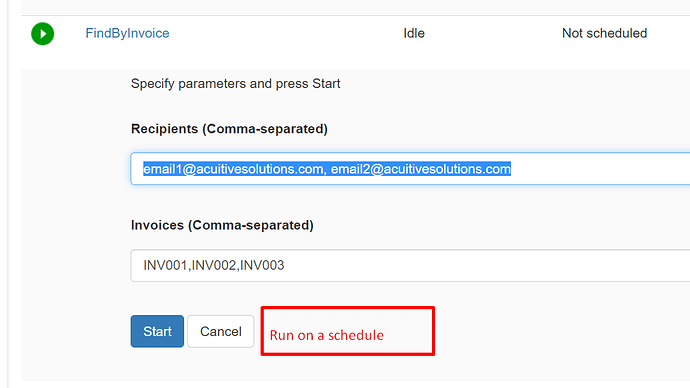How do I allow users to enter their parameters but then schedule a report with the parameters that they entered when starting a task?
Hi Ruslan,
Do I understand it correctly, that you need different users schedule the same project with different parameters and on different schedules? For instance:
User A schedules Project 1 with a parameter value X.
User B schedules the same Project 1 with a parameter value Y.
User C also schedules Project 1 with a parameter value Z.
Yes, that’s the idea. But I also want to describe our goal and what we are trying to achieve…
- We have a data warehouse with several tables. For example, invoices.
Invoices table has a lot of different columns and we need to build an easy-to-use interface to allow users to filter by specific columns and export data.
I think EM server wasn’t originally designed for this but I couldn’t find any other tool that can work well for our use case (Other than building our own tool.)
So, in my example, I want to allow users to say:
Filter by invoice status = paid and by customer location in US or Canada and export to Excel. And send this report to me every week.
I believe this would’ve been possible to do if EasyMorph Server has an API endpoint for creating tasks. Then in a data visualization application, you could have a button/link that would create an EasyMorph Server task with specific parameters.
Is this in line with how you would envision it?
Yeah, that would be perfect since we could build our own interface and then store all tasks / schedule in EasyMorph
Any update on this issue?
What has to be done is clear, but at this point adding a task CRUD API is not a priority.
Thanks. Is there an alternative solution that we could try?
I would look towards creating tasks programmatically in the Windows Task Scheduler, using for instance Task Scheduler Managed Wrapper library. The tasks can run EasyMorph projects either via the command-line syntax or by triggering EM Server tasks using the ems-cmd utility.
Since the library is a managed .NET code, it should be possible to use it even from PowerShell.