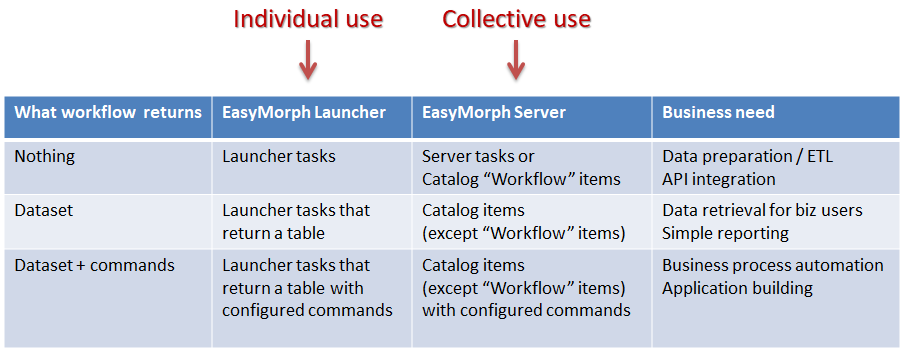EasyMorph, as a company, has been actively expanding its product portfolio since the beginning of this year. Now a wider spectrum of problems can now be solved with EasyMorph workflows. Many of our customers used to think of EasyMorph as of data preparation / ETL tool and therefore may not realize all the potential and all the new cases for which EasyMorph can now be used. In this short article, I'm going to explain the new structure of our product/solution portfolio in relation to the problems it addresses. Our website and tutorials will eventually be updated to reflect the new structure.
First of all, let me remind you that EasyMorph products are intended for both individual and collective use. Simply speaking:
- Desktop + Launcher --> Individual use
- Desktop + Server --> Collective use
In both cases, we target three needs that are very common in business and government organizations, namely:
- Data preparation / ETL
- Data retrieval (data delivery)
- Business process automation (internal app building)
These needs may appear quite different from each other, but EasyMorph addresses all of them with the same concept of visual workflows. How is it done? The difference is how the workflows are used. In a nutshell, there are three ways how EasyMorph uses its workflows and these ways directly correspond to the business needs:
1) Workflows that do not return a dataset
In data preparation (ETL), a workflow does something but it doesn't have a default result table. It may import data, transform it, and export it, but no table is indicated as the result of the workflow. The workflow runs, finishes, and then whatever tables it created in memory are entirely erased from memory. Again, that's what is needed in data preparation / ETL and both Launcher and Server have tasks that do that.
2) Workflows that return a dataset
However, when a workflow does return a dataset, it can solve another problem - the problem of data delivery. In this case, the goal of the workflow is to produce the necessary dataset so that it can be presented to the user in a form convenient for consumption (e.g. exporting to Excel).
Our Data Catalog is built entirely around this type of workflow with the addition that workflows can also compute URLs and file paths in addition to tabular datasets. Also, the Catalog can reference static (not computed) items such as files or web pages.
What you might not have realized until today is that EasyMorph Launcher can also do that. You can configure a Launcher task to return a dataset (see screenshot below), that will be displayed in Launcher when the workflow finishes successfully. The dataset can be immediately saved in a convenient file format such as an Excel spreadsheet.
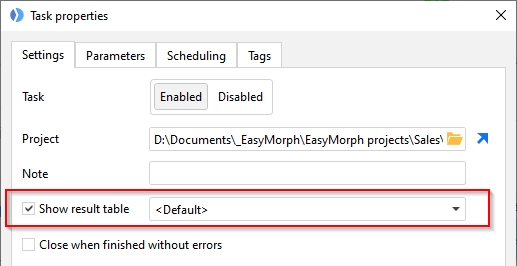
A Launcher task can also retrieve a remote file (e.g. from Amazon S3) and put it on the desktop of your Windows computer, or open a web page (using the "Run program" action) with a dynamically calculated URL. We can count that capability as "data retrieval".
3) Workflows that return a dataset + commands
(That's the most recent addition to EasyMorph.) When a workflow produces a dataset, custom commands can be configured to make it convenient for the user to trigger another workflow. The user chooses commends from the context menu of a cell or a column and the other workflow is executed with its parameters assigned to the value of the cell or column. That other workflow, in turn, can also return a dataset and have commands for it that trigger another workflow, and so on. This ability to hyperlink dynamically computed datasets with the help of workflows makes it possible to automate business processes and build internal applications that read, modify, and delete data depending on commands selected by users from a context menu.
If the concept of commands is new to you, check out the video in this post: 💡 Video: Data Catalog commands explained using a sample To-Do List application
Hyperlinking datasets with commands is a very flexible and powerful mechanism that you can use to build internal applications to automate various internal processes in your organization. For instance:
- Approval workflows
- Metadata management
- User interfaces for web APIs
- System administration apps
The ability to have item commands was added in the Data Catalog in version 5.3. In version 5.3.1 (to be released in November) will be adding commands to Launcher tasks. With this addition, you can use the Launcher for process automation as well.
To bring everything together, I've made a matrix table (see below, click to zoom) that explains how EasyMorph addresses the three business needs mentioned above by using workflows in three different ways, both for individual and collective use.
All the capabilities mentioned in this article are available to existing EasyMorph Pro users at no additional cost. Explore them, try them, and find new ways how to use EasyMorph to save time and make your life easier ![]()