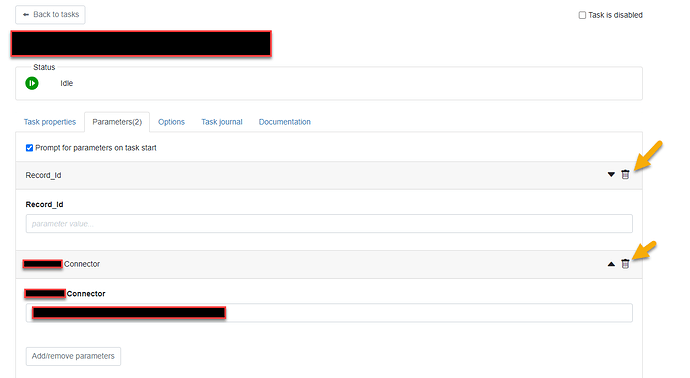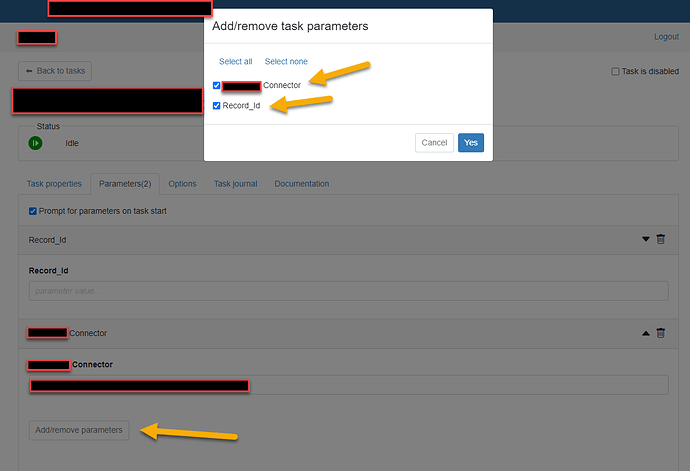Hi,
We sometimes have dataflows for which a required parameter should be set before the dataflow runs.
Is there a way to create a pop-up like window with required parameters to be filled in ?
How can we do this now in absence of such a feature in EM-server ?
Thanks !
Nikolaas
@dgudkov : I now discovered that a feature “prompt parameters on start” already exists 
One improvement could be to select which params appear in the popup.
-
I guess now all parameters (also technical params) appear in the pop-up ? It could be nice to make a selection of params that appear in the pop-up.
-
When we enable the “prompt parameters on start”, what happens if we call the flow via ems-cmd without passing parameters ? Will the task run or will it not run and ask for parameters ?
Thanks
Nikolaas
Hi @reynsnivea, regarding the question of the parameters that appear in the pop-up, you have the option to select which parameters to show, after they appear you can click on the trash can icon on the right so that they don’t have to be set on task launch:
You can also add/remove the parameters that should appear in the pop-up using the “Add/remove parameters” button:
Regards
1 Like
@roberto
Thanks. I think the problem is that we need some parameters to be set but those are more like technical parameters that users should not change. Those params should not appear in the pop-up but they need to be set in the normal param view.
It's not possible to display only specific parameters at this point. All parameters that are configured in a task will be displayed. To discourage users from changing them, add a note "Don't change" or something similar. Notes are displayed together with parameters.
Alternatively, you can create another task specifically for use by the users with the same project but a limited set of parameters for use by the users.
As a workaround, you can add those parameters as calculated and set the expression to a constant value. Calculated parameters are not displayed in the pop-up.
1 Like
@dgudkov : could you comment on this question also ? Thanks !
ems-cmd is not interactive and doesn’t prompt for parameters. It’s intended for unsupervised machine-to-machine integration.
Hi Dmitry,
Maybe a more readable way for the parameter view in a task could be a table like in EasyMorph desktop with the following columns
parameter name, parameter value, commentù
Maybe this could be a more concise way to show the parameters ?