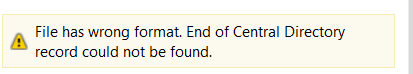Hi,
We have recently activated the Microsoft Information Protection within our company. The default sensitivity label is Internal use, meaning the files are encrypted.
I am trying to load Excel files from EM and even if I am able to open those files directly from the file explorer, I get an error from EM.
If I open the files and change the sensitivity level from Internal use to Confidential, then EM is able to read the files correctly.
Anything I can do to have EM opening those "Internal use" files (locally on my desktop with EM desktop) ?
Thanks a lot
Olivier
Hi Olivier,
I'm afraid this is outside of our scope of control. File access is managed by the OS (Windows), not an application. I suppose, your IT team should be able to tweak Microsoft security policies to resolve the issue.
Hi Dmitry,
It's not really a question of access as EM is able to find and open the file but not to read it.
The error message is the following one :
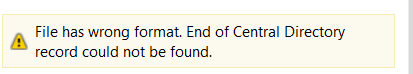
I've found a temporary workaround which is to change the sensitivity label through a PowerShell script before accessing the files but it's very not good in terms of performance 
Here is the script if it can help others. You have to replace the xxxxxxxxxxx with Label unique id for your company.
$excel = New-Object -ComObject Excel.Application
$excel.Visible = $true
$workbook = $excel.Workbooks.Open('{File name}')
$label = $workbook.SensitivityLabel.GetLabel()
$label.Justification = "Downgrade to open with Easymorph"
$label.LabelId = 'xxxxxxxxxxxxxx'
$workbook.SensitivityLabel.SetLabel($label,$label)
$workbook.Save()
$workbook.Close()
$excel.Quit()
Thanks,
Olivier
1 Like
That's exactly the problem. Windows doesn't return the correct content of the file to EasyMorph. EasyMorph tries to read the spreadsheet, but its content is unrecognizable to EasyMorph.
It's good that there is a workaround. I'd suggest to use it if it works.