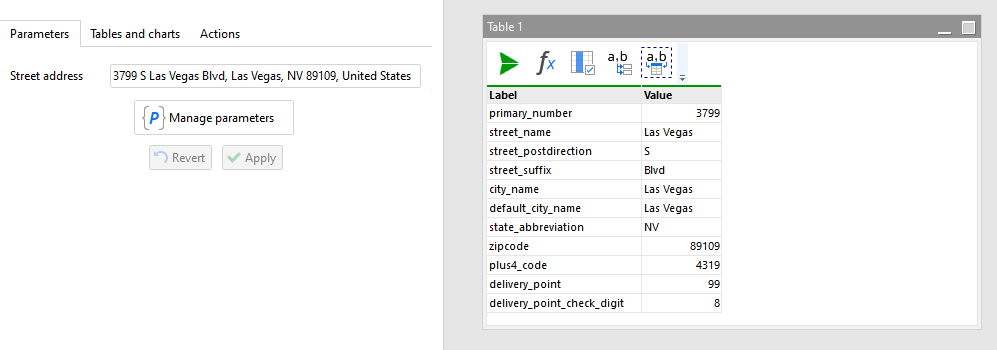Here is a sample project (requires v4.0 or above) that uses the SmartyStreets Cloud API to verify street data. To use the project, configure the Web Location connector that comes embedded in the project first - put your AuthID and Auth Token from your SmartyStreets account.
smartystreets.morph (3.6 KB)
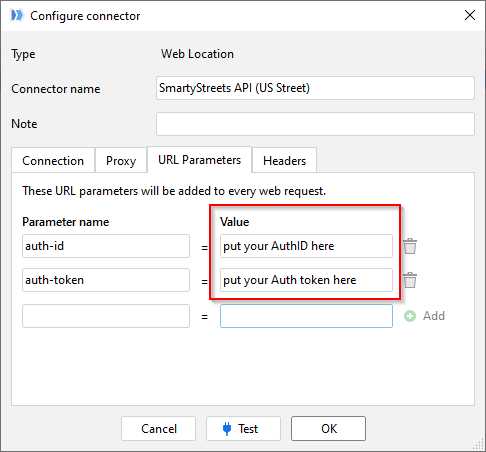
That’s it! The project can now verify any US address provided as the parameter of the project.
You can verify multiple addresses at once by using the “Iterate Web Request” action in a similar fashion, or just put the table from the project in a module and iterate it.
**** moved from #feature-requests to #uncategorized