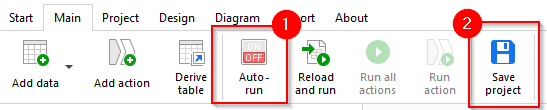I have an existing project which contains a pull from a large Qlikview file (.qvd) - around 1.3GB in size.
I wish to use this project as a template but simply change the path of the qvd however EasyMorph auto updates as soon as the project is opened which means I have to wait until the previous data is pulled before I can change the path. This can take up to 2 hours to pull the data.
Therefore I’d like to know how to prevent EasyMorph from automatically updating the project on opening please?
For reference I have have the following settings enabled already:-
About> Application Settings> Auto-run by default in new projects = No
About> Application Settings> Auto-run by default in new queries = No
Version being used is 4.7.1.22
Thank you in advance