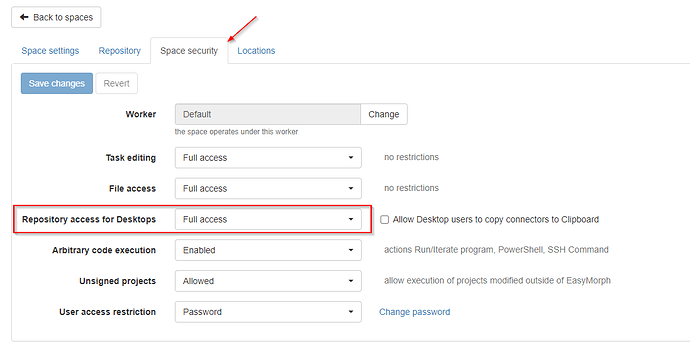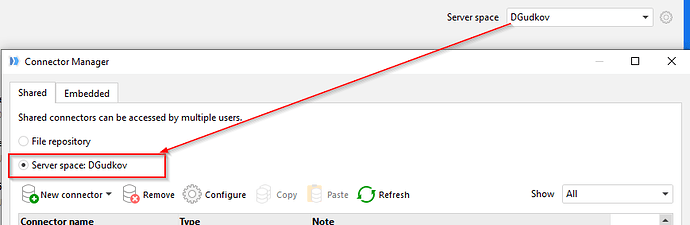Configure Desktop to use a connector repository from Server
Once you have Server Link configured, go to Server, open space settings and allow providing space repository to Desktops (see below):
After that, go to Desktop, open Connector Manager, and switch to using Server-based repository (depends on the currently linked space):
Now your projects will use the same connector repository in Desktop and in Server.