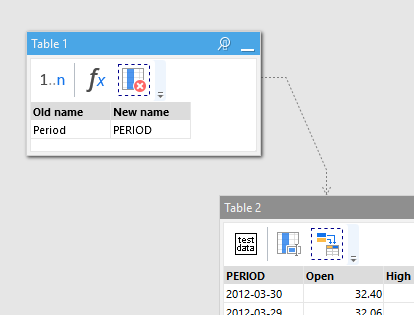Hi there,
I am trying to run a project through an iteration and am having difficulty removing a row that occasionally shows up at the end of a file.
The project imports a .CSV file, removes any row containing ‘Totals’ or ‘TOTALS’ in the column [PERIOD] or [Period], then exports the file as a .csv.
When I tried filtering out rows with ‘Totals’ the [Period] column and ran the iteration I received an error that [Period] was not present since the data files use [Period] and [PERIOD] interchangeably.
I tried filtering by several conditions, most recently by [PERIOD] or [Period] != ‘Total’ or ‘TOTAL’ or ‘Totals’ or ‘TOTALS’ and have received a similar errors.