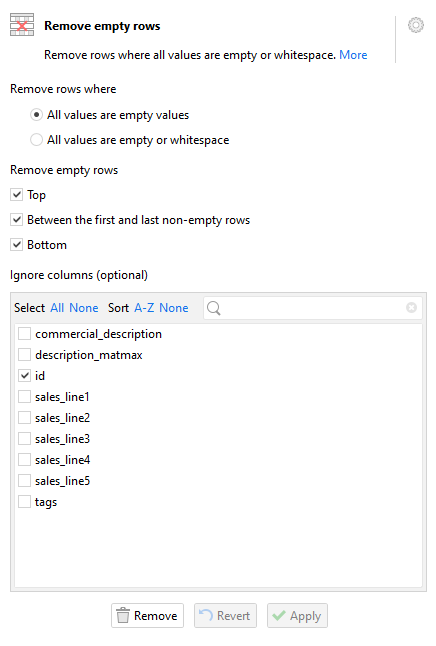Hello,
The “remove empty rows” actions is not working correctly for me - I want to delete all rows that have empty values in all columns except column “id”. If there is a whitespace instead of empty, I want to keep that row.
So in the following example:
I want to delete the first and third row, and keep the second, as it has a whitespace in column “commercial description”.
However, when I use the action “Remove empty rows” where only the empty rows should be deleted (not the ones with whitespace), it also deletes the second row in the example, that has whitespace.
And row with id “0069178004” with whitespace in column “commercial description” is no longer there. Why could this be happening?
Thanks,
Roberto