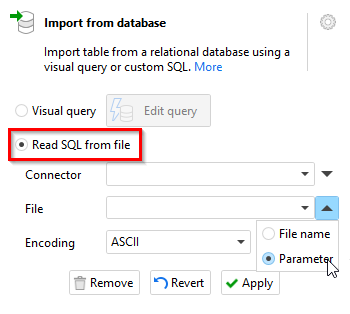Dear Dmitry,
Currently I have a program that reads in SQL-files and executes them on the Oracle database.
Now, I was thinking to model this in easyMorph.
I think I need to:
- Create a connection to the database => this is already OK.
- Then I have to be able to import my SQL text files that hold the query (1 file for each query).
- Then I need to create a project parameter for each SQL-file (= query)
- Afterwards, I can add the parameter to the connector object as a custom SQL statement.
- Then I need to create a second easyMorph project to iterate over the files.
Currently I does not work because I cannot find a possibility to create project parameters dynamically based on the number of SQL-files in my folder.
Could you do a suggestion of how to solve this ?
Thanks !