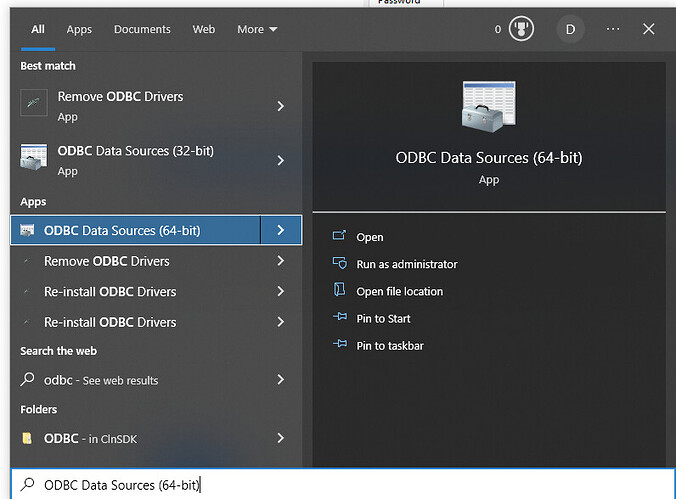Using any ODBC driver in EasyMorph (or in any other application) works as follows:
-
Configure all the settings in the Windows ODBC connection (DSN). Open Windows ODBC sources (64-bit!), find or create the necessary ODBC connection and configure it as necessary.
Notice that system-wide and user-specific DSNs are configured separately.
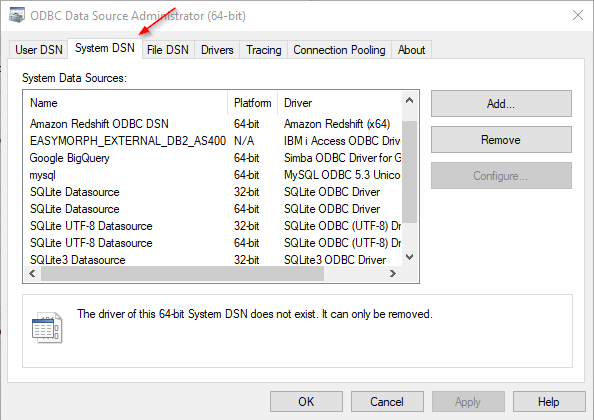
-
Go to EasyMorph and create an ODBC connector. Use the DSN name from p.1 above.
Notice that there are various options how to specify database credentials. They can be provided either in the ODBC connection (DSN), or in EasyMorph.