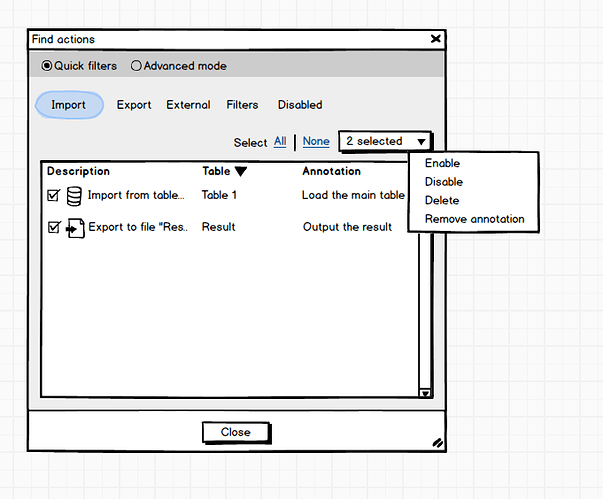Any chance we can get the notable actions tab back for the overview? I know that function now exists in find actions. Using find actions though it now takes me twice the amount of clicks than it used to with notable actions. I do like the new find actions function, my question is can we have both?
Hi Nick,
Which information from the tab did you use that you are now missing?
Nothing is missing, it was just moved to “Find Actions”. I was just saying it was easier to use that tab rather than the “Find Actions” Actually, viewing the database connections is missing.
Greetings,
The notable actions tab was very useful. one of these little feature that make you save time with giving an overview at a glance. especially for the activated/deactivated actions.
The find actions is really great, maybe it could be a tab on the left instead of a modal window.
Navigation between the selected actions would be faster.
Or maybe don’t deactivate the last search when we reopen the Find actions dialog box.
Regards
Exactly, I liked having that overview at a glance. It was just quicker in my opinion. I don’t see why we can’t have both “Find Actions” and the Notable Actions tab. Even if the Notable Actions tab was just a view.
Maybe we should think about a better project overview? What should it include?
Hi Dmitry,
The find actions is an amazing feature.
As a tab it would instead of a modal windows it would really accelerate the navigation.
a little like houdahspot on macos.
the low quantity of mouseclics to access to any function is a part of the EM ergonomic design.
Regards
What if we add a simplified “quick filters” mode to the dialog “Find actions”? It would be technically equivalent to the tab “Notable actions” but more practical because it would allow switching to actions in the list and seeing their properties in the sidebar without closing the list.
In terms of clicks, it will be the same as with “Notable actions” - one click to open the dialog, another click to select a quick filter.
Hi Dmitry,
So it will be a modeless dialog box ?
Regards
Dmitry,
Could we have columns with the group and the module names in the results ?
It seems the search results don’t cover several modules, would it be possible to consider this possibility ?
Another smart feature, as usual…
Regards
The "Find actions" dialog is floating non-modal (non-blocking). A "Quick filter" mode would be added to it. The "Advanced mode" is the "Find actions" dialog as it currently is.
I’m working on a EM project with 36 modules, 75 groups, 720 tables and 3885 transformations.
The “find actions” is a real time saver, thanks…
Wow! That’s the biggest EasyMorph project I’ve ever heard about. I’m impressed! The previous record-holder had 2000 actions.
Just tested the new version 5.3.3, the new Find Actions tab is great, thank you!
Great! Thank you ![]()
very good improvement, very useful.
Thanks
Greetings,
In the “Find actions” dialog box, could we have the possibility as a condition to simply have the list of transformations.
i.e. , I’d want to locate all the '“wait” or “Synchronize with”, I select by category “workflow” and sub category “internal” but I can’t just have the list of “Wait” actions.
Regards