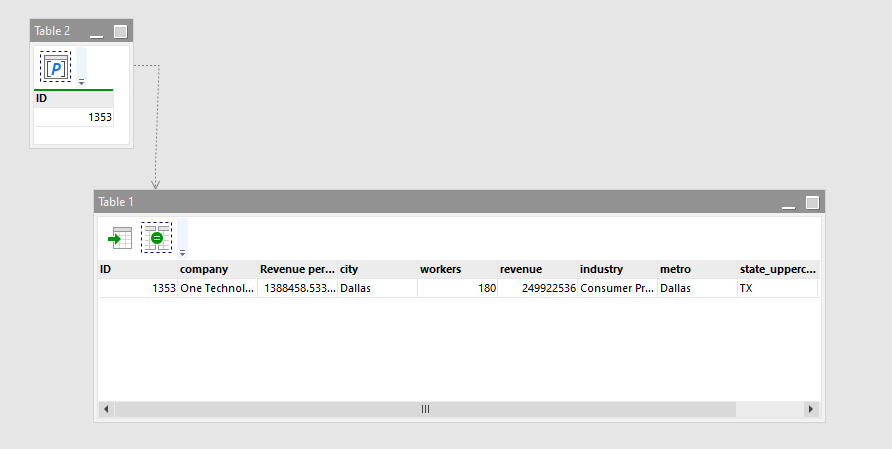Thank you for the detailed description, Keith.
There are two ways how to iterate a table and have the row data in the iterated module:
Use the "Parameter table" action
If the table isn't too wide, then you can assign all its columns to the respective parameters of the iterated module. In the iterated module, use the "Parameter table" action to create a 1-row table with parameter values as columns.
Iterating table with itself
Alternatively, derive a table and use the "Iterate table" action to iterate the source table.
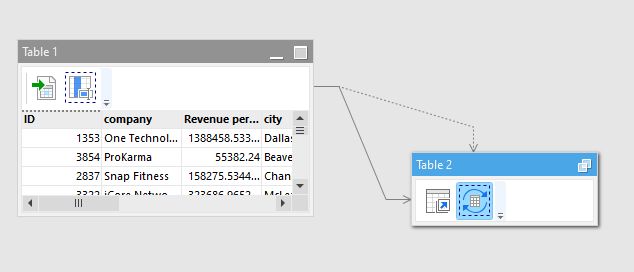
In the iterated module:
- Create a parameter that would uniquely identify an item (or batch) from the dataset. Assign the parameter in the "Iterate table" action in the parent module.
- Create the "Input" action. Click "Populate automatically" to fill it out with data from the parent module.
- Use the "Parameter table" action to produce a table with this parameter.
- Use the "Keep/remove matching" to filter only rows with the parameter value. Thus you will obtain only the necessary subset of data. You can also filter rows with an expression, but this would be slower.
This method is suitable for tables of any width as well as for processing rows in batches.
You can either create a dummy key column (e.g. with "1") in both tables, merge by it, then deleted. Or, even simpler, use the "Append table" action in the "Append columns" mode.