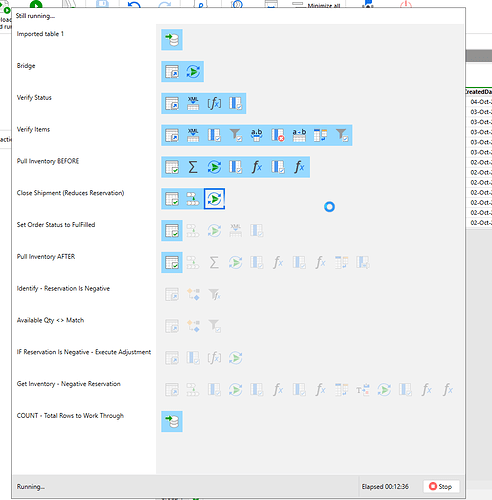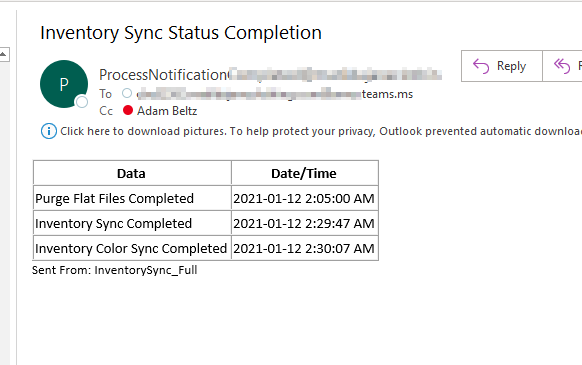Hi -
As I work on processes, I like to think about how long they will take based on specific scenarios. An example being “Syncing Inventory” which is time sensitive.
The way I log this information is either directly into a CSV file NOW() Timestamps for each action/module ect or I’ll create a controller that logs the start and the stop and sends me an email or logs to a file for consumption.
Would it be remotely possible to have a “logging” feature for each action to indicate the run time? If there is also another/better way I’d be interested in learning more as well.
Thank you again for everything the team does.
I’ve included a screenshot below for perspective.
Hi Adam,
we’re going to add an option for collecting performance metrics during project execution. For each action, it will collect elapsed time, memory utilization, and a few more metrics. The result will be a text log file, that can be loaded into a pre-designed EasyMorph project for parsing and analysis.
Anything else you would want to see in the performance log?
Hi @dgudkov -
I think that will work for us. What I’ve also been doing currently is a summary once the tasks are completed but I will be interested in seeing how this works out for us, but I didn’t put anymore work into the summaries, rows processed ect because it was fairly cumbersome.
Example
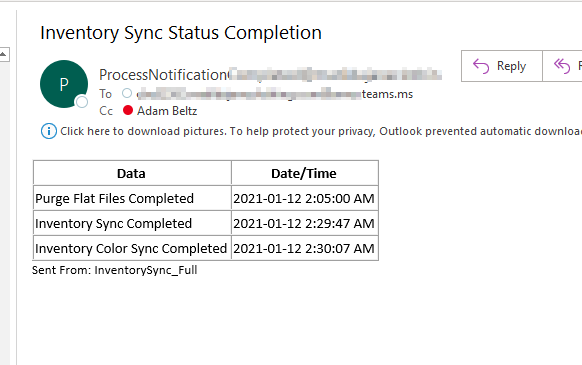
In v4.7 we’ve added an option in Server task settings to generate a diagnostic trace log that logs the project execution sequence and elapsed time for each action.
Also, the action’s elapsed time is now visible when you hover an action in EasyMorph Desktop. See release notes 4.7 for more details.
Diagnostic trace logging in Desktop will be added in v4.7.1.