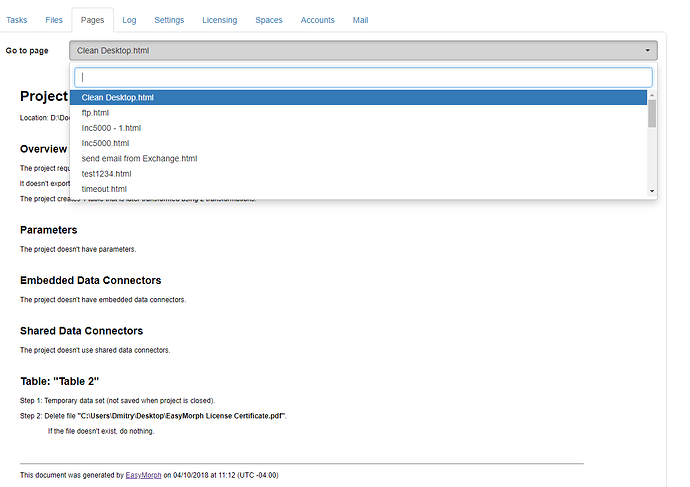I have created a simple custom HTML page with a list of generated project documentation. Each list item is a link to the actual HTML file:
a href = “http://my easymorph sever name:6330/space/it/files/get/Project%20Documentation/AddFieldNames.html”
But the user gets prompted to download the file instead of it opening in a new tab. Is there a way to change this?
Thanks.
Casey
Hi @jcaseyadams
But the user gets prompted to download the file instead of it opening in a new tab. Is there a way to change this?
Currently, no.
That is because EasyMorph Server returns the requested file with html header Content-Disposition: attachment. Indicating it should be downloaded, and not displayed inside the Web page, or as the Web page.
Hi Casey,
You can try using the Pages feature of EasyMorph Server to make the documentation files available to users. When Pages are enabled for a space, a folder can be selected as a root folder for Pages. If you move the HTML files with documentation to that folder, they will be available in the Pages tab as in the screenshot below: