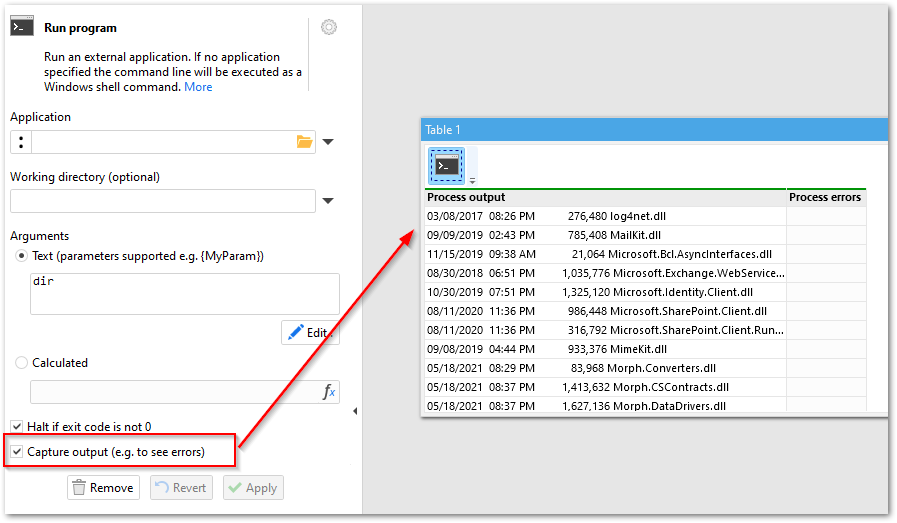There are 2 ways to capture the result of an external application (script):
-
Make the external application produce a file (e.g. CSV) and then load it in EasyMorph by placing an import action that loads the file after the “Run program” action that calls the external application.
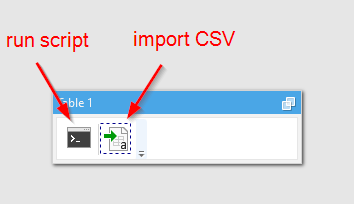
-
If the external application outputs data to the console (command line), it can be captured when the “Run program” action runs in the “Capture output” mode (see below).