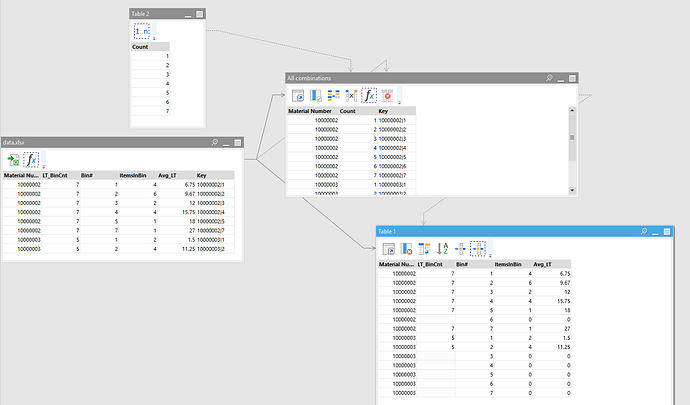I hope I can explain this well. I am creating a histogram for the lead-time (LT) to complete production for each material code (the table is 140,000 rows of data). In the illustration,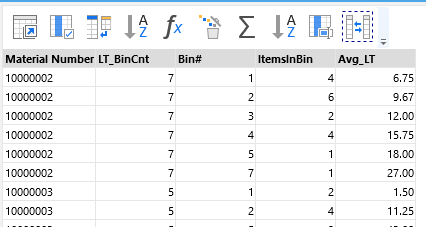 the first product - 100000002 - I have 7 histogram bins covering 3 values (1st is 6 days to 9 days, 2nd is 9 days to 12 days etc.) I have values in every bin except bin 6 (21 days to 24 days). Because of this I have no entry for bin 6. Is there any of Easymorph’s actions that would enable me to create a row for bin 6 (with zero entries)… I need it for subsequent processes? Any suggestions welcome
the first product - 100000002 - I have 7 histogram bins covering 3 values (1st is 6 days to 9 days, 2nd is 9 days to 12 days etc.) I have values in every bin except bin 6 (21 days to 24 days). Because of this I have no entry for bin 6. Is there any of Easymorph’s actions that would enable me to create a row for bin 6 (with zero entries)… I need it for subsequent processes? Any suggestions welcome
To insert missing values the algorithm is usually as follows:
- Generate all possible combinations
- Remove combinations that already exist in the source data
- Merge the remaining (missing) combinations into the source data
In your case we’re looking at combinations of [Material Number] and [Bin#]. All possible combinations are typically generated using the “Cross-merge” action. Removing existing combinations can be done using the “Keep mismatching” action.
See example below:
merge-missing.morph (5.7 KB)
data.xlsx (7.9 KB)
The example assumes that every [Material Number] has the same number of bins (i.e. 7), which I suspect is not exactly the case.
You may need to additionally merge the number of bins [Lt_BinCnt] per [Material Number] and filter out all the records where [Bin#] > [Lt_BinCnt]
Let me know if you need help with this.
Many thanks - works well.