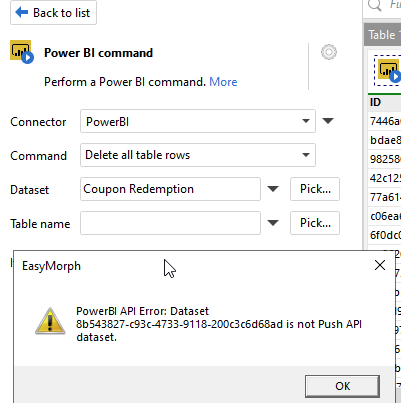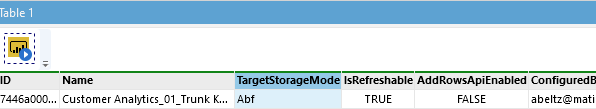Hi -
On testing the delete rows from the dataset I wasn’t able to get this to work. I assume that each datasource may or may not have specific capabilities
Example: Direct connection to DB is different than loading a onedrive file
I wasn’t able to locate documentation on this and I’ve never had the scenario occur before
I also assumed perhaps that this was an attribute on the dataset itself but I didn’t see that as an option
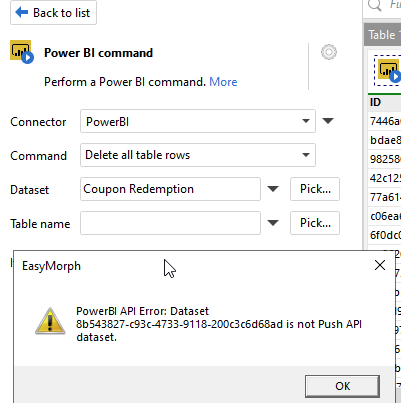
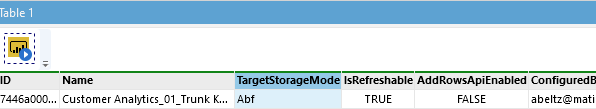
Hi Adam,
my understanding is that there are at least 3 types of datasets in PowerBI.
-
Regular datasets - the ones with a connector such as DB or OneDrive. This is presumably the dataset you’re dealing with.
-
Push datasets - the ones created via an API. This is the type of datasets created by EasyMorph.
-
Stream datasets - an unknown animal to me
These dataset types behave differently. For instance, data can’t be added via the API to regular datasets. They have “AddRowsApiEnabled” equal to FALSE (as in your screenshot). I suspect, it’s the reason why rows couldn’t be deleted either.
EasyMorph adds data through the Power BI API. Datasets created this way are push-datasets. They don’t have a connector and are not refreshable. However rows can be added and removed with EasyMorph.
When you generate a list of datasets using the “Power BI Command” action in EasyMorph. You can see also their attributes which should give you an idea which datasets can be updated/trimmed, and which cannot. Which datasets can be refreshed, and which can’t.
**** moved to #uncategorized