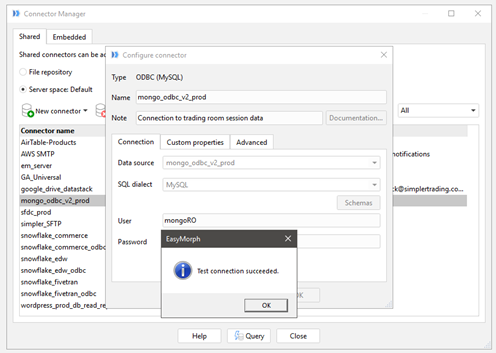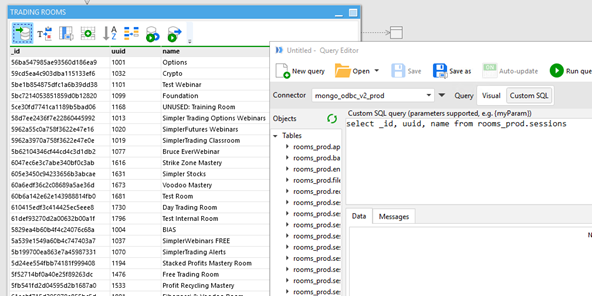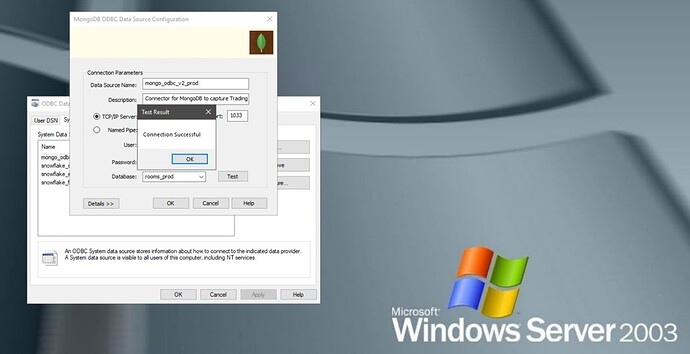When a scheduled task runs either on Server or Desktop via EM Launcher, I am getting the following within 2-5 min of the task starting:
ERROR [HY000] [MySQL][ODBC 1.4(w) Driver]Access denied for user 'xxxxxxxx'
The scheduled morph uses a MongoDB ODBC connection. I’m using v1.4.3 of the MongoDB ODBC 64-bit driver. If I run all the actions directly in Desktop manually I get no errors and the data all processes fine. It just won’t run via automation.
I have validated the following:
- DSN connection configured correctly and the connection test was successful.
- EM Connector is configured correctly and the connection test was successful.
- Add data action successfully queried the database and brought in data when done so manually via Desktop tool
- mongoRO db user was updated to have full access on the DB so not a read-only permission issue
Searches on multiple community forums mentioned to uninstall/reinstall the driver, append ?source=admin to the end of the username in the connector, and even add connection string parameters such as authSource, ssl, replicaSet, etc as custom properties in the connector config.
I have done all these variations of configurations and none have allowed a scheduled task to run.