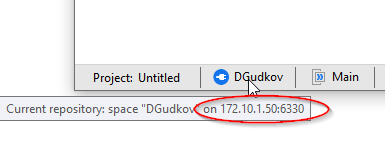Hi,
Today in the desktop, we can see the server space. In our case, we have 2 environments (bench and prod) with 2 different easymorph servers, but the server spaces are the same between environments.
So today the user is not able to check on which environment (host) he is because only the server space is displayed in the start menu. Of course he just has to click on the wheel to get the configuration but he does not do that every day.