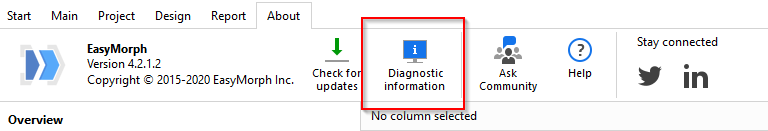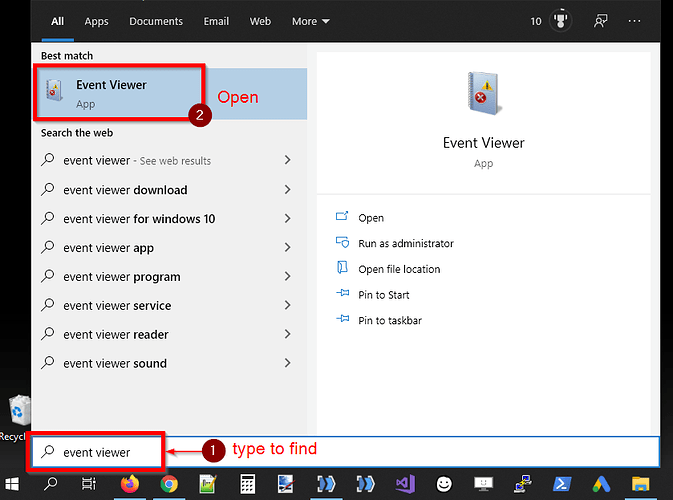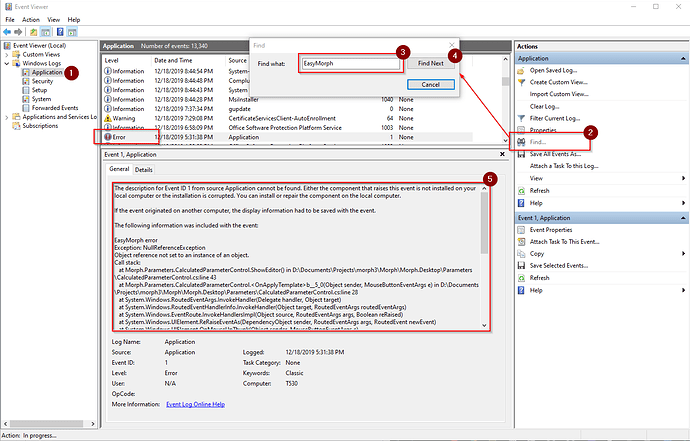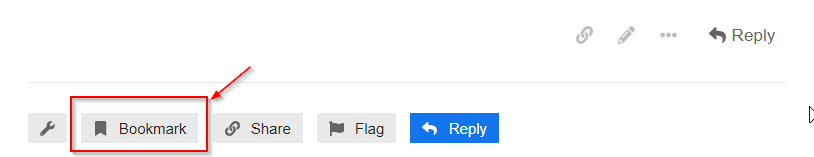Having the information below would help the EasyMorph support team to do faster problem diagnostic:
Diagnostic information
Go to menu "About" and press "Diagnostic information". It will open a dialog with diagnostic information. Press "Copy" and include the contents of this dialog with your support request.
Debug logs
Zip and send with your support request the contents of this folder:
C:\Users\<your username>\AppData\Local\EasyMorph\Debug Logs
Windows events
If you experience application crashing or freezing, add the following information as well:
Open the Windows Event Viewer.
In the Event Viewer:
- Select Windows Logs / Application
- Click "Find..." in the right sidebar
- In the "Find" dialog enter EasyMorph
- Click "Find next" to find the most recent errors (regular information messages are not needed)
- Copy the error text, enclose it with the support request.
Tip: Press "Bookmark" below to add this topic to your bookmarks on the Community forum. This will help you find it, if becomes necessary.